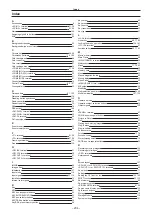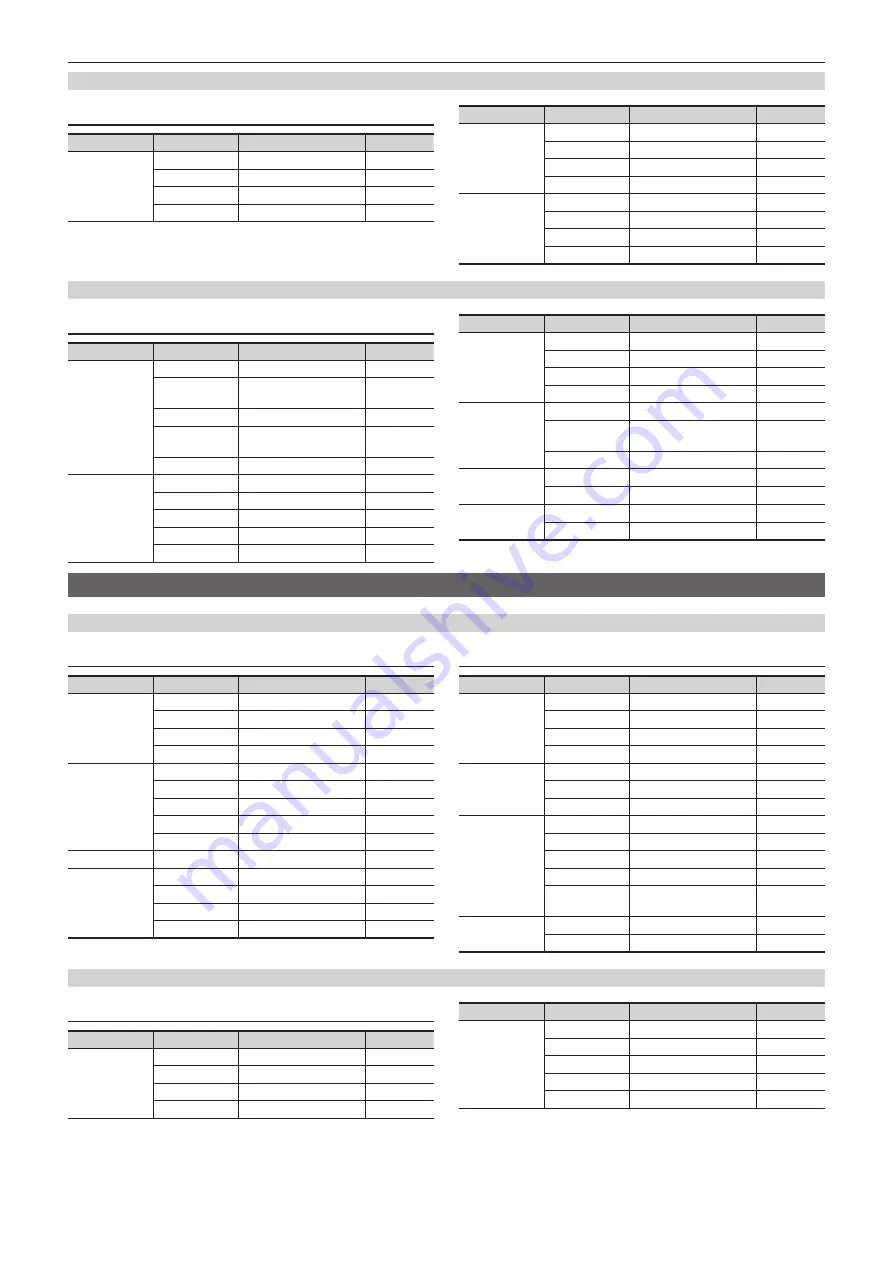
– 191 –
Chapter 12 Appendix — Setting menu table
[MISC] (function menu)
[Misc] tab
Column
Item
Setting item
Default
[DSK Priority]
[DSK1]
[1st], [2nd], [3rd], [4th]
[4th]
[DSK2]
[1st], [2nd], [3rd], [4th]
[3rd]
[DSK3]
[1st], [2nd], [3rd], [4th]
[2nd]
[DSK4]
[1st], [2nd], [3rd], [4th]
[1st]
Column
Item
Setting item
Default
[DSK On Link]
[DSK1]
[Off], [On]
[Off]
[DSK2]
[Off], [On]
[Off]
[DSK3]
[Off], [On]
[Off]
[DSK4]
[Off], [On]
[Off]
[DSK On]
[DSK1]
[Off], [On]
[Off]
[DSK2]
[Off], [On]
[Off]
[DSK3]
[Off], [On]
[Off]
[DSK4]
[Off], [On]
[Off]
[USK] (function menu)
[USK1] to [USK4] tabs
Column
Item
Setting item
Default
[USK]
[Type]
[Lum], [Linear], [Full]
[Linear]
[Lum Key]
[Chroma Off], [Chroma
On]
[Chroma
Off]
[Clean Key]
[Off], [On]
[Off]
[Source Type]
[Self Key], [External Key] [External
Key]
[Fill]
[Bus], [Matte]
[Bus]
[Fill Matte]
[Hue]
[0.0] - [359.9]
[0.0]
[Sat]
[0.0] - [100.0]
[0.0]
[Lum]
[0.0] - [108.0]
[100.0]
―
―
―
[Color Palette]
(Color palette screen)
―
Column
Item
Setting item
Default
[USK Adjust]
[Clip]
[0.0] - [108.0]
[0]
[Gain]
[0.0] - [200.0]
[100.0]
[Density]
[0.0] - [100.0]
[100.0]
[Invert]
[Off], [On]
[Off]
[Mask]
[Mask]
[Off], [4:3], [Manual]
[Off]
[Type]
[Background],
[Foreground]
[Foreground]
[Invert]
[Off], [On]
[Off]
[Mask Adjust1]
[Left]
[
−
50.00] - [50.00]
[
−
25.00]
[Top]
[
−
50.00] - [50.00]
[25.00]
[Mask Adjust2]
[Bottom]
[
−
50.00] - [50.00]
[
−
25.00]
[Right]
[
−
50.00] - [50.00]
[25.00]
<MEM> button (top menu)
[STILL] (function menu)
[Still] tab
Column
Item
Setting item
Default
[Current Still]
[Still1]
Off, on
―
[Still2]
Off, on
―
[Still3]
Off, on
―
[Still4]
Off, on
―
[Rec1]
[Rec]
―
―
―
―
―
―
―
―
―
―
―
[Key Enable]
[Off], [On]
[On]
[Rec2]
[Input Disp]
[Off], [On]
[Off]
[Play Mode]
[Still1]
[Frame], [Field]
[Frame]
[Still2]
[Frame], [Field]
[Frame]
[Still3]
[Frame], [Field]
[Frame]
[Still4]
[Frame], [Field]
[Frame]
[Register] tab
Column
Item
Setting item
Default
[Current Still]
[Still1]
Off, on
―
[Still2]
Off, on
―
[Still3]
Off, on
―
[Still4]
Off, on
―
[Register]
[Recall]
([Recall] screen)
―
[Store]
([Store] screen)
―
[Misc]
([Misc] screen)
―
[SD]
[Recall]
([Recall] screen)
―
[Store]
([Store] screen)
―
[Misc]
([Misc] screen)
―
―
―
―
[Create
Thumbnail]
―
―
[Local]
[Recall]
([Recall] screen)
―
[Store]
([Store] screen)
―
[CLIP] (function menu)
[Play Clip1] to [Play Clip4] tabs
Column
Item
Setting item
Default
[Current Clip]
[Clip1]
―
―
[Clip2]
―
―
[Clip3]
―
―
[Clip4]
―
―
Column
Item
Setting item
Default
[Play1]
[Play]
―
―
[Pause]
―
―
[Stop]
―
―
[<<Lead]
―
―
[>>Last]
―
―
Summary of Contents for AV-HS60C1E
Page 5: ...Please read this chapter and check the accessories before use Chapter 1 Overview ...
Page 52: ...This chapter describes menu operations Chapter 5 Basic Operations ...
Page 162: ...This chapter describes the difference with the Standard mode Chapter 9 3G mode 4K mode ...
Page 168: ...This chapter describes the terminals and signals of the unit Chapter 10 External Interfaces ...
Page 184: ...This chapter describes the setting menu table and terms Chapter 12 Appendix ...
Page 206: ...Web Site http www panasonic com Panasonic Corporation 2014 ...