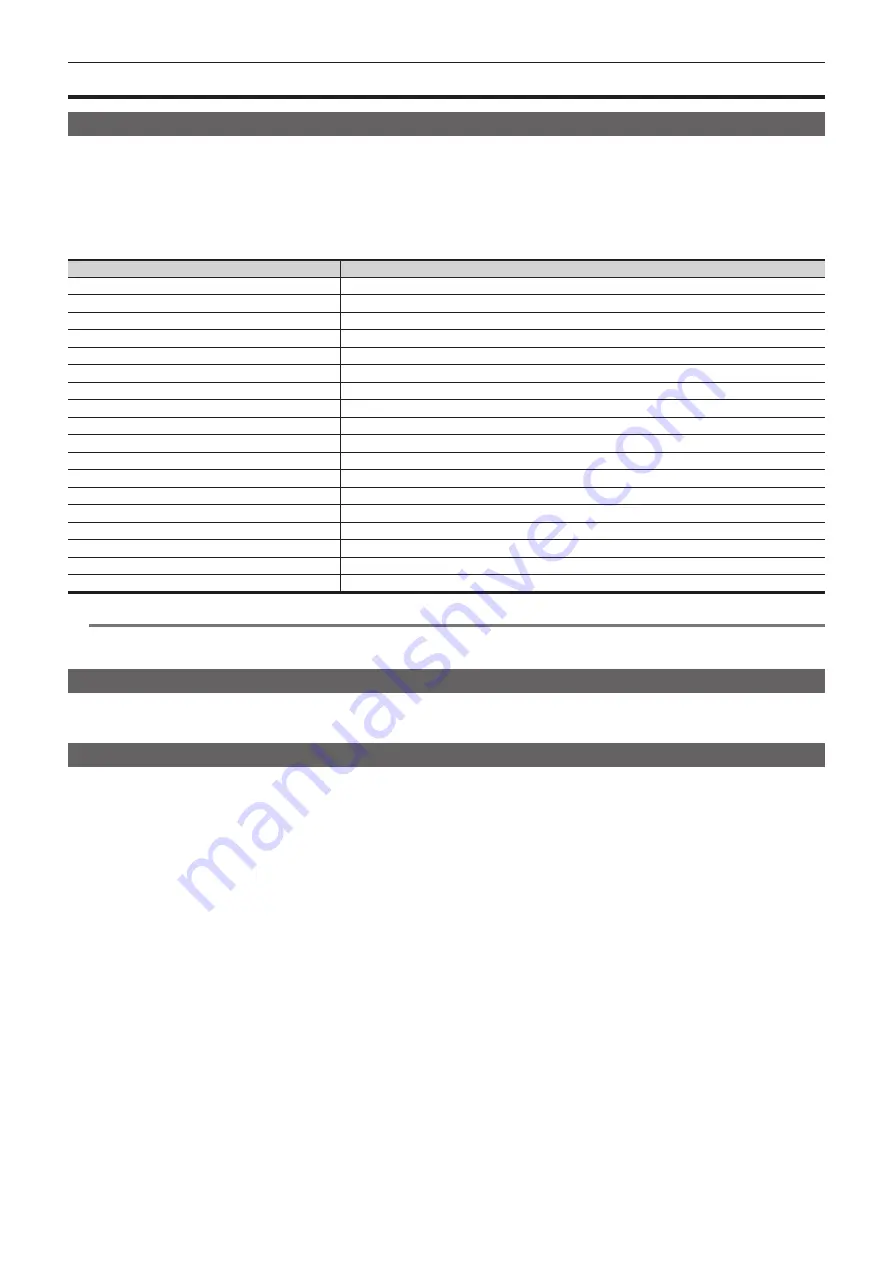
– 89 –
Chapter 5 Basic Operations — Switching the AUX output
Switching the AUX output
Selecting the AUX output sources
Display the AUX output image on the monitor using the output settings or the settings of the MultiView display.
Press one of the KEY bus selector buttons <AUX 1/2> to <AUX 15/16> of ME1 to select odd number buses among the AUX1 bus to the AUX15 bus.
To select even number buses among the AUX2 bus to the AUX16 bus, press <AUX 1/2> to <AUX 15/16> buttons while holding down the <BUS SHFT>
button.
The source selected using the KEY bus crosspoint buttons is output.
r
Signals that can be selected on the AUX bus
Signal name
Description of signal
SDI IN1 - SDI IN32
SDI input signals 1 to 32
DVI IN1, DVI IN2
DVI-D input signals
Still 1V, Still 2V, Still 3V, Still 4V
Video memory (still image) 1 to 4 videos
Still 1K, Still 2K, Still 3K, Still 4K
Video memory (still image) 1 to 4 keys
Clip 1V, Clip 2V, Clip 3V, Clip 4V
Video memory (moving image) 1 to 4 videos
Clip 1K, Clip 2K, Clip 3K, Clip 4K
Video memory (moving image) 1 to 4 keys
CBGD1, CBGD2
Color background 1, 2
CBAR
Color bar
Black
Black image
ME1PGM, ME2PGM
Program video signal
ME1PVW, ME2PVW
Preview video signal
ME1CLN, ME2CLN
Clean signal
ME1KEYPVW, ME2KEYPVW
Key preview video signal
DSKPGM1, DSKPGM2
Program video signal
DSKPVW1, DSKPVW2
DSK preview video signal
DSK1CLN - DSK4CLN
Clean signal
SEL KEYPVW
Selected key preview video signal
MV1 - MV4
MultiView display output signal
@
@
NOTE
t
When the AUX bus image for which the MultiView display output has been selected is displayed on the sub-screen of the MultiView display, the
images are looped as if two mirrors were facing each other.
Transitions of AUX1 to AUX4 buses
AUX1 to AUX4 buses can perform MIX transitions.
For details, refer to “AUX1 to AUX4 bus transitions” (page 136).
Linking AUX buses
Set the <CONF> button on the top menu
→
[SOURCE LINK]
→
[AUX Bus Link] tab to link two AUX buses.
Summary of Contents for AV-HS60C1E
Page 5: ...Please read this chapter and check the accessories before use Chapter 1 Overview ...
Page 52: ...This chapter describes menu operations Chapter 5 Basic Operations ...
Page 162: ...This chapter describes the difference with the Standard mode Chapter 9 3G mode 4K mode ...
Page 168: ...This chapter describes the terminals and signals of the unit Chapter 10 External Interfaces ...
Page 184: ...This chapter describes the setting menu table and terms Chapter 12 Appendix ...
Page 206: ...Web Site http www panasonic com Panasonic Corporation 2014 ...
















































