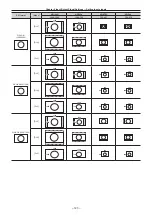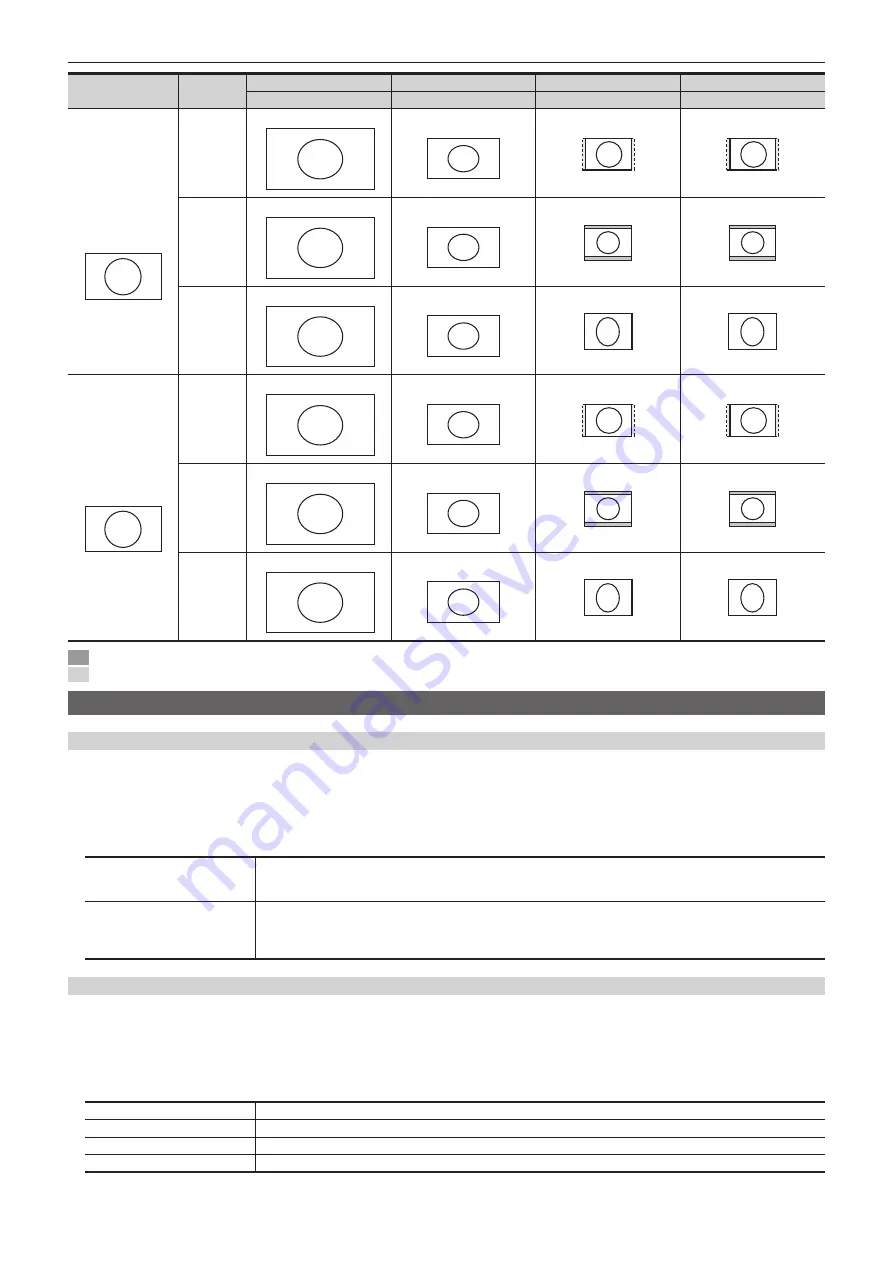
– 124 –
Chapter 6 Input/Output Signal Settings — Setting input signals
DVI format
[Mode]
HD/1080i
HD/720p
SD/NTSC
SD/PAL
1920
×
1080
1280
×
720
720
×
487
720
×
576
1080/59.94p
1080/50p
1080/59.94i
1080/50i
(1920
×
1080)
[Fit-V]
1920
1080
720
1280
[Fit-H]
1920
1080
720
1280
[Full]
1920
1080
720
1280
720/59.94p
720/50p
(1280
×
720)
[Fit-V]
1920
1080
720
1280
[Fit-H]
1920
1080
720
1280
[Full]
1920
1080
720
1280
: Black images are inserted here.
: The parts of the images protruding in these areas are cropped.
Displaying video input signal information
Displaying the SDI input signal information
Display the information concerning the SDI input signal images.
f
The information cannot be changed.
1
Select the <IN OUT> button
→
[SDI IN]
→
[Status] tab.
2
Check the [SDI IN 1] to [SDI IN 32] columns.
[Format]
Displays the input format.
When there is no input signal, [No signal] is displayed.
For formats that are not supported, [Undefined] is displayed. If horizontal pixels are the same, false detection may occur.
[Audio]
Displays the presence or absence of audio packets in the audio channels 1 to 8.
[*]: audio packet is present; [
t
]: audio packet is absent.
Ex) When only channels 1 to 4 have audio packets, the following is displayed.
[****
tttt
]
Displaying the DVI input signal information
Display the information concerning the DVI-D input signal images.
f
The information cannot be changed.
1
Select the <IN OUT> button
→
[DVI IN]
→
[Status] tab.
2
Check columns from [DVI IN 1]/[DVI IN 2].
[Size]
Indicates the pixel count of the image.
[Dot Clock]
Indicates the dot clock frequency of the image.
[H‑Frequency]
Indicates the horizontal frequency of the image.
[V‑Frequency]
Indicates the vertical frequency of the image.
Summary of Contents for AV-HS60C1E
Page 5: ...Please read this chapter and check the accessories before use Chapter 1 Overview ...
Page 52: ...This chapter describes menu operations Chapter 5 Basic Operations ...
Page 162: ...This chapter describes the difference with the Standard mode Chapter 9 3G mode 4K mode ...
Page 168: ...This chapter describes the terminals and signals of the unit Chapter 10 External Interfaces ...
Page 184: ...This chapter describes the setting menu table and terms Chapter 12 Appendix ...
Page 206: ...Web Site http www panasonic com Panasonic Corporation 2014 ...