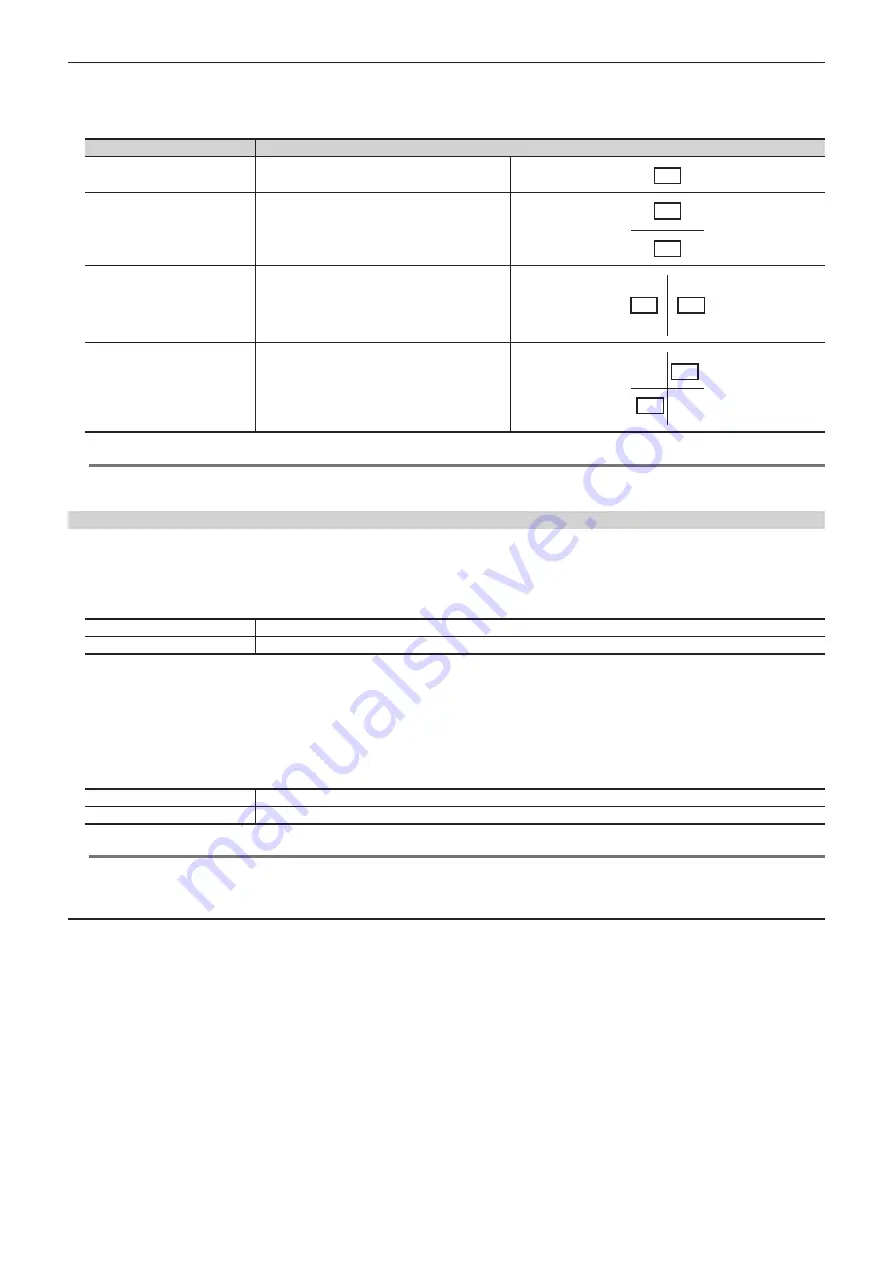
– 73 –
Chapter 5 Basic Operations — KEY
f
Specify the keyed to link. The keyed will not be linked when [Off] is selected. In addition, linking is possible only when the key type is PinP.
3
Select an item in [Sync Mode] in the [Mode] column.
f
Select the position that served as the reference. The image serving as the reference is the PinP image of the keyed being operated.
Item
Description
[Same]
The coordinates, size, and rotation angle will be the
same.
[Symmetry‑X]
The coordinates, size, and rotation angle will be
symmetrical to the X axis.
[Symmetry‑Y]
The coordinates, size, and rotation angle will be
symmetrical to the Y axis.
[Symmetry‑C]
The coordinates, size, and rotation angle will be
symmetrical to the center.
@
@
NOTE
t
Do not set each other, such as selecting [Key2] in [Key1] and selecting [Key1] in [Key2] at [Target] in the [Sync] column. Normal operation may not be
performed if set each other.
PinP decorations
Add a border or soft effect to PinP.
1
Select the <ME1>/<ME2> button
→
[KEY1] to [KEY4]
→
[PinP Adjust] tab.
2
Select an item in [Border] in the [Border] column.
[Off]
Does not add the border effect.
[On]
Adds the border effect.
3
Set [Width] in the [Border] column.
f
Sets the border width.
4
Set [Soft] in the [Border] column.
f
Sets the amount of soft effect. When set to [0.0], the soft effect is disabled.
5
Set an item in [Mode] in the [Border] column.
[Fix]
Keeps the border width constant.
[Variable]
Changes the border width to suit the PinP size.
@
@
NOTE
t
When [Border] in the [Border] column is set to [On], the amount of soft effect set using [Soft] in the [Border] column is indicated as the ratio of soft
effect to the border width. To add only soft effect to PinP, set [Border] in the [Border] column to [Off].
Setting the border color
1
Select the <ME1>/<ME2> button
→
[KEY1] to [KEY4]
→
[PinP Adjust] tab.
2
Adjust the color.
f
Set [Hue], [Sat], [Lum], or [Color Palette] in the [Border Color] column.
Summary of Contents for AV-HS60C1E
Page 5: ...Please read this chapter and check the accessories before use Chapter 1 Overview ...
Page 52: ...This chapter describes menu operations Chapter 5 Basic Operations ...
Page 162: ...This chapter describes the difference with the Standard mode Chapter 9 3G mode 4K mode ...
Page 168: ...This chapter describes the terminals and signals of the unit Chapter 10 External Interfaces ...
Page 184: ...This chapter describes the setting menu table and terms Chapter 12 Appendix ...
Page 206: ...Web Site http www panasonic com Panasonic Corporation 2014 ...






























