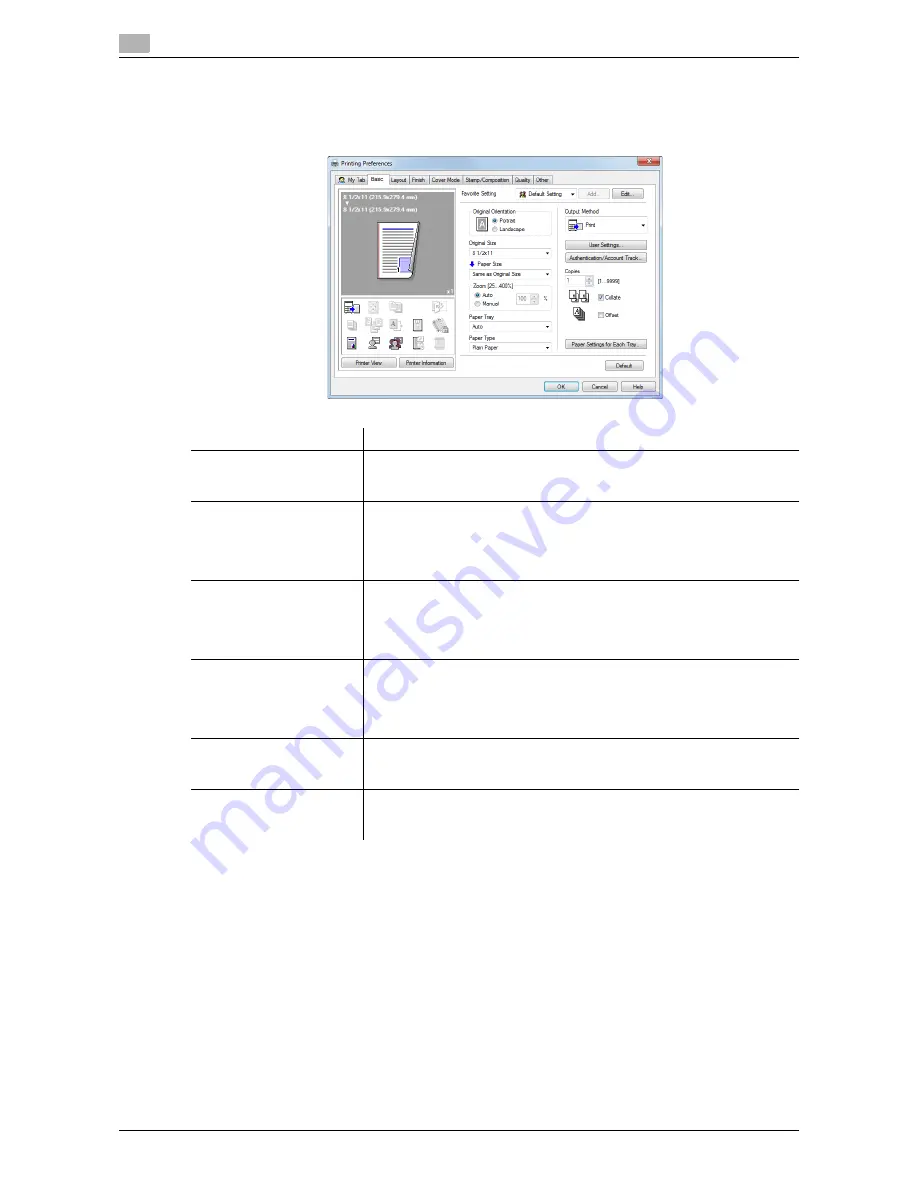
Setting items in the printer driver
2
2-102
d-Color MF552/452/362/282/222
2.6
2.6.6
Available operations in the [Basic] tab
In the [Basic] tab, you can configure basic settings about paper or printing. Functions that are frequently used
in normal printing are placed in this tab.
Settings
Description
[Original Orientation]
Specify the orientation of the original created in application software.
If the setting in the printer driver differs from the one specified in the appli-
cation software, correct the setting.
[Original Size]
Select the size of the original created in application software.
If the setting in the printer driver differs from the one specified in the appli-
cation software, correct the setting.
To print on custom sized paper, select [Custom Size] and specify the width
and length. For details, refer to page 2-22.
[Paper Size]
Select the size of paper for printing.
If this setting differs from the original size and [Zoom] is set to [Auto], the
original is enlarged or reduced to the selected paper size.
To print on custom sized paper, select [Custom Size] and specify the width
and length. For details, refer to page 2-22.
[Zoom]
Select how the print image is enlarged or reduced.
•
[Auto]: The image is enlarged or reduced to the size specified in [Paper
Size].
•
[Manual]: The image is enlarged or reduced by the specified ratio (25 to
400%).
[Paper Tray]
Select the paper tray for the printing paper.
When you select [Auto], the tray containing the paper selected in [Paper
Size] is automatically used.
[Paper Type]
When you have selected [Auto] in [Paper Tray], select the type of paper for
printing. When you have selected anything other than [Auto], the paper
type selected in [Paper Settings for Each Tray...] is used.
Summary of Contents for d-Color MF222
Page 11: ...1 Printer Functions...
Page 12: ......
Page 16: ...Cable connection locations on this machine 1 1 6 d Color MF552 452 362 282 222 1 3...
Page 17: ...2 Printing in the Windows Environment...
Page 18: ......
Page 147: ...3 Printing in a Mac OS Environment...
Page 148: ......
Page 245: ...4 Printing in a NetWare Environment...
Page 246: ......
Page 250: ...Installing the printer driver 4 4 6 d Color MF552 452 362 282 222 4 3...
Page 251: ...5 Printing without Using the Printer Driver...
Page 252: ......
Page 256: ...Directly printing from a Bluetooth device 5 5 6 d Color MF552 452 362 282 222 5 3...
Page 257: ...6 Description of Setup Buttons User Settings...
Page 258: ......
Page 267: ...7 Description of Setup Buttons Administrator Settings...
Page 268: ......
Page 283: ...8 Index...
Page 284: ......
Page 288: ...Index by button 8 8 6 d Color MF552 452 362 282 222 8 2...






























