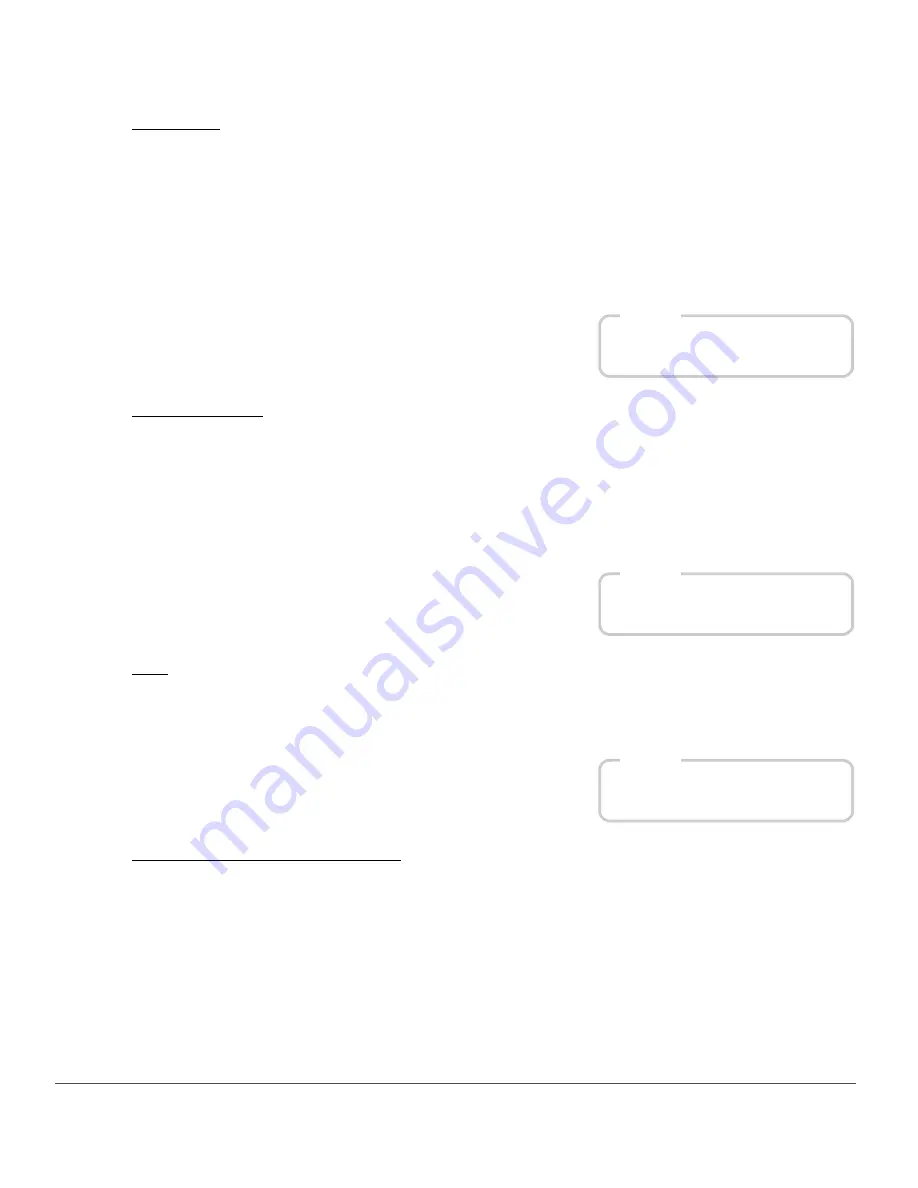
58
Chapter 8 — Interface
|
Workspaces
Metadata
The metadata workspace is designed to provide you with optimum workspace to review and add metadata
to your images. Within this workspace only the
Browser
and
Metadata
palettes are displayed.
The
Metadata
palette displays both information about the camera and exposure along with XMP/IPTC
information. Use the browser to select the image or group of images you want to review or add XMP/IPTC
information to.
When the metadata workspace is used on a single screen, opening an image or group of images from the
browser will automatically toggle the edit workspace.
Multi-Purpose
The multi-Purpose workspace is best used on high resolution monitors and was designed to enable you to
browse and edit images simultaneously. Selecting this workspace opens the
Browser
palette to reduced
size and displays the
Bird’s Eye
,
Edit List
, and
Photo Info
palettes. Any images that are currently being
worked on are displayed between the
Browser
and
Edit List
palettes.
Opening images from the browser in the multi-purpose workspace will not toggle the edit workspace;
instead, the multi-purpose workspace will be maintained.
Edit
The edit workspace is typically used when editing images. Only the
Toolbar
,
Bird’s Eye
,
Edit List
, and
Photo Info
palettes and the images currently open in the editor are displayed, ensuring that maximum
space is available for editing images without distractions.
Creating Custom Workspaces
Capture NX 2 provides you with the ability to create your own custom workspaces. Use these custom
workspaces to save the position and state of all of the palettes and windows for use in the future. This can
help you save time and ensure that the palettes and windows are arranged in a way that best fits your
workflow.
Custom workspaces save the current state on all active screens, enabling you to create a single workspace
that controls the position and state of palettes across multiple screens.
Shortcut
Alt + 2 (Windows)
2 (Macintosh)
Shortcut
Alt + 3 (Windows)
3 (Macintosh)
Shortcut
Alt + 4 (Windows)
4 (Macintosh)
Summary of Contents for 25385 - Capture NX - Mac
Page 1: ...SOFTWARE User s Manual En ...
Page 4: ...2 Chapter 2 Chapters at a Glance ...
Page 56: ...54 Chapter 7 Preferences ...
Page 122: ...120 Chapter 14 Bird s Eye ...
Page 160: ...158 Chapter 17 The Color Picker ...
Page 182: ...180 Chapter 19 Edit Menu ...
Page 248: ...246 Chapter 26 Appendix Short cuts ...
Page 262: ...260 Chapter 28 Appendix Additional Notices ...
Page 266: ...264 ...






























