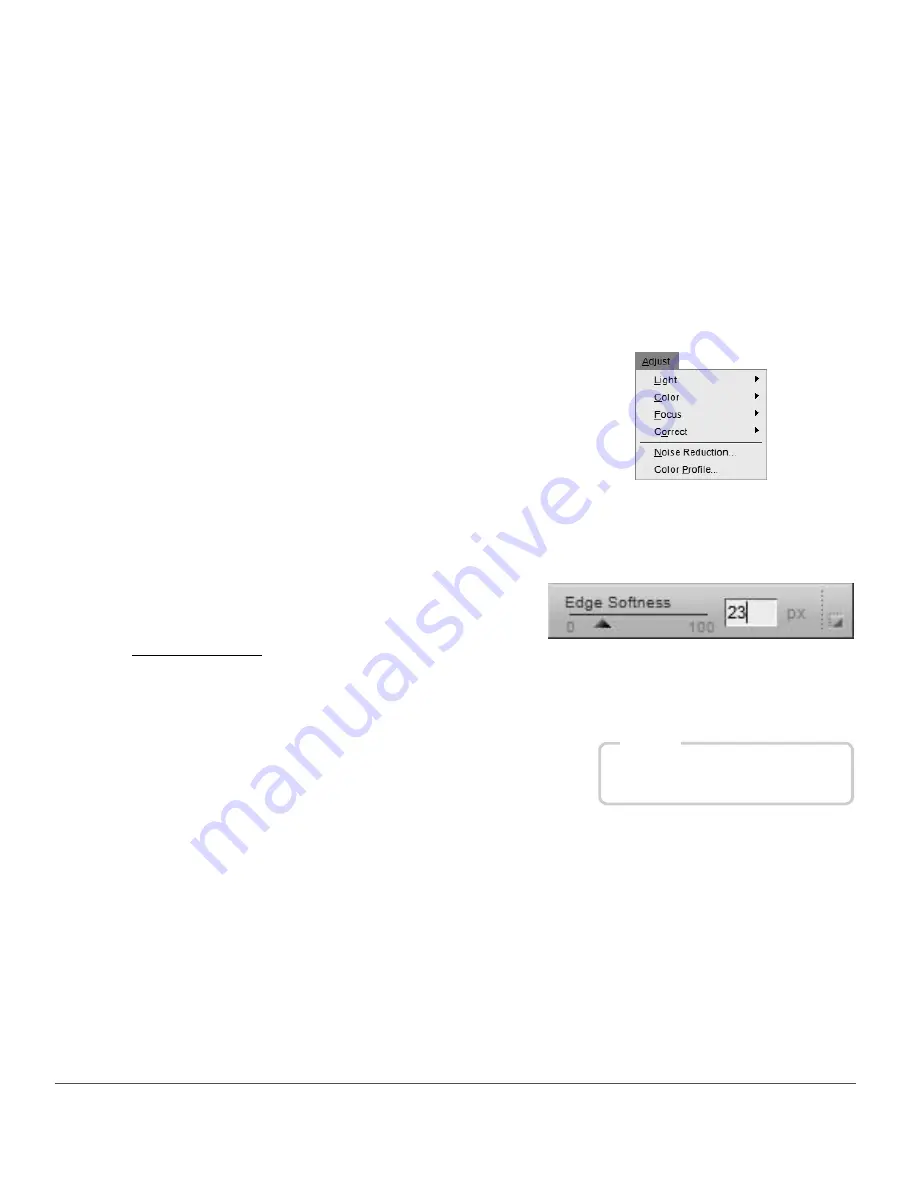
112
Chapter 13 — The Toolbar
|
Lasso and Marquee Tools
The lasso and marquee tools provide you with the following
options in the tool options bar:
Edge Softness
The
Edge Softness
option enables you to soften the edge of the selection that is being made by the lasso
and marquee tools.
2
Click and draw a selection around the objects that you want to affect in the active image window.
3
To add to the selection, ensure that the
(+)
icon is selected and click and draw outside of the
selection.
4
To subtract from the selection, select the
(–)
icon and draw within the selection.
5
To move the selection, ensure the
(+)
icon is selected and click on the selected area to reposition
the selection.
6
After you have finished modifying the selection,
select an enhancement from the
Adjust
or
Filter
menus. That enhancement will only be applied
within the area identified by your selection. If you
created a selection in a step that already contains an
enhancement, you can use the selection brush,
selection gradient or fill / remove tools to add or
remove the current enhancement to or from the
image only within the selection.
7
To remove the selection, either double-click within the active image window or navigate to the
Edit
menu and select
Deselect All
.
Shortcut
Lasso tools:
L key
Marquee tools:
M key
Summary of Contents for 25385 - Capture NX - Mac
Page 1: ...SOFTWARE User s Manual En ...
Page 4: ...2 Chapter 2 Chapters at a Glance ...
Page 56: ...54 Chapter 7 Preferences ...
Page 122: ...120 Chapter 14 Bird s Eye ...
Page 160: ...158 Chapter 17 The Color Picker ...
Page 182: ...180 Chapter 19 Edit Menu ...
Page 248: ...246 Chapter 26 Appendix Short cuts ...
Page 262: ...260 Chapter 28 Appendix Additional Notices ...
Page 266: ...264 ...






























