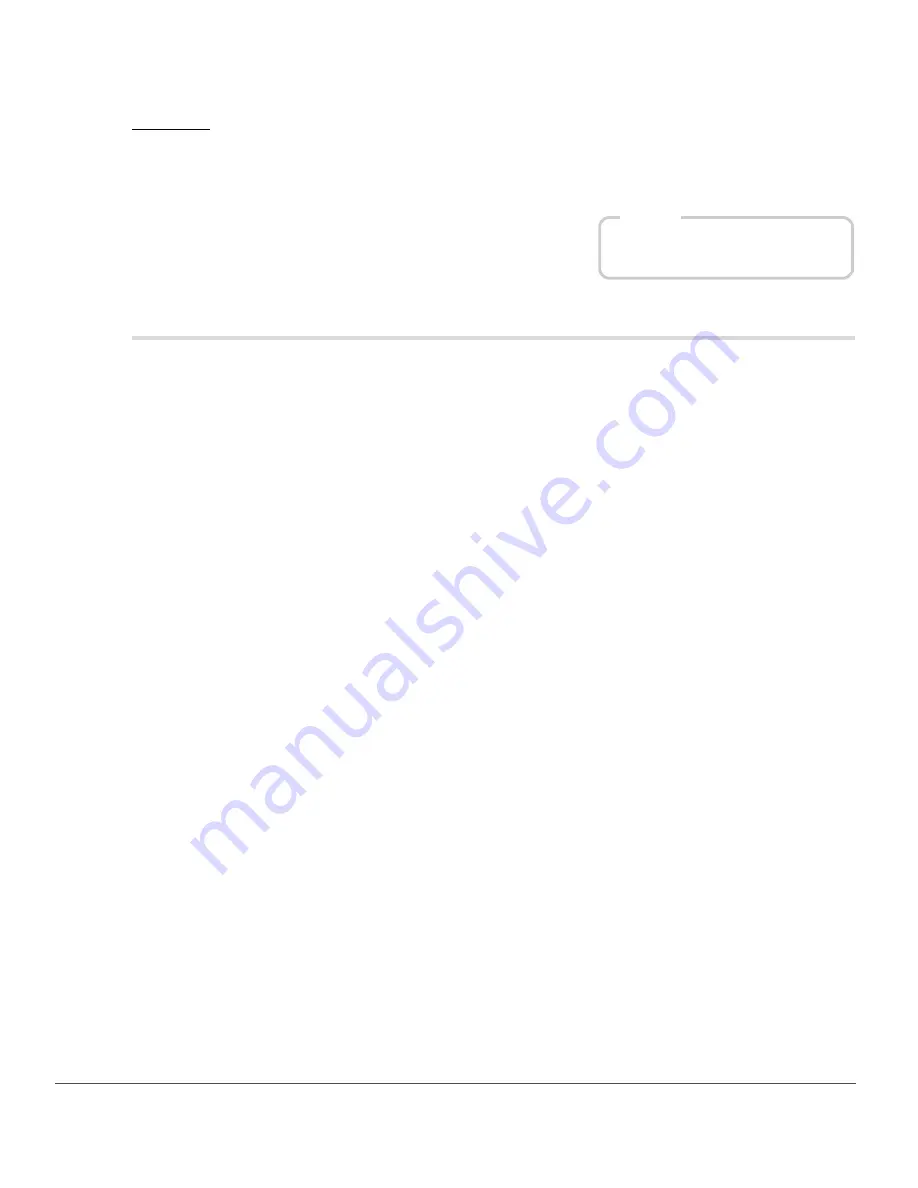
216
Chapter 21 — Filter Menu
|
Third-Party Plug-Ins
Contrast
Use the
Contrast
slider to change the contrast of your image. Moving this slider to the left will decrease the
contrast throughout the image, while moving the slider to the right will increase contrast.
Third-Party Plug-Ins
Capture NX 2 supports third-party plug-ins. After the plug-in is installed, additional entries are available in
the
Filter
menu. Additional information can be found online.
Shortcut
Ctrl + Shift + B (Windows)
c shift + B (Macintosh)
Summary of Contents for 25385 - Capture NX - Mac
Page 1: ...SOFTWARE User s Manual En ...
Page 4: ...2 Chapter 2 Chapters at a Glance ...
Page 56: ...54 Chapter 7 Preferences ...
Page 122: ...120 Chapter 14 Bird s Eye ...
Page 160: ...158 Chapter 17 The Color Picker ...
Page 182: ...180 Chapter 19 Edit Menu ...
Page 248: ...246 Chapter 26 Appendix Short cuts ...
Page 262: ...260 Chapter 28 Appendix Additional Notices ...
Page 266: ...264 ...






























