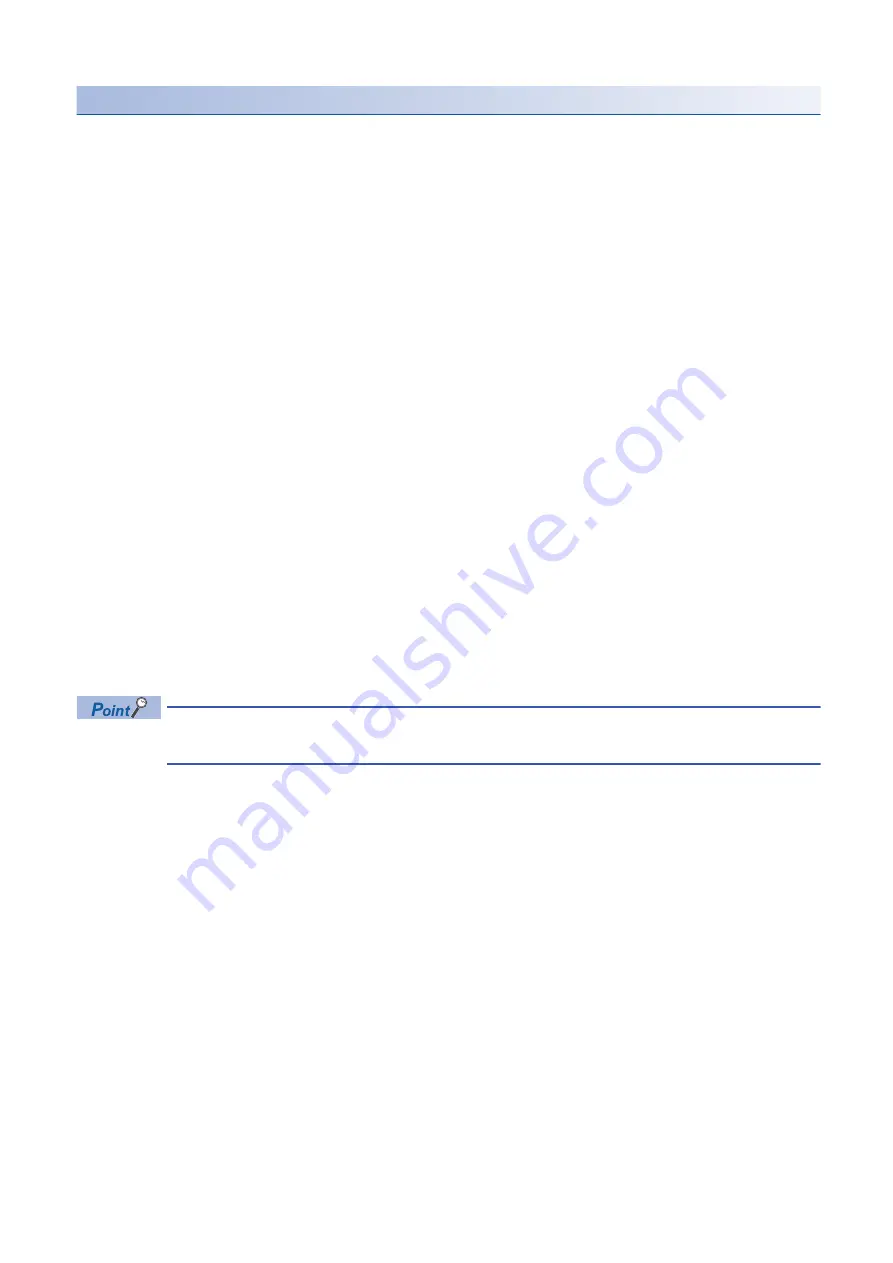
592
36 PROCEDURE FOR STARTING UP A SYSTEM USING THE SIL2 PROCESS CPU
36.1 Overview
Procedure for the SIL2 Process CPU side
1.
Powering on the systems
Check each system for the following and power on the systems.
• Wiring to the power supply module is correct.
• The power supply voltage is within the range of specifications.
• The SIL2 Process CPUs are in the STOP state.
Check that the following LEDs turn on after the systems are powered on.
• Power supply module: POWER LED
• SIL2 Process CPU: READY LED
• SIL2 function module: READY LED
• Redundant function module: RUN LED
• Master/local module: RUN LED
Although the ERROR LED of each module flashes or turns on as follows in step 1, proceed to the next step.
• SIL2 Process CPU: The ERROR LED flashes.
• SIL2 function module: The ERROR LED flashes.
• Redundant function module: The ERR LED turns on.
• Master/local module: The ERR LED turns on.
2.
Creating a project
Start the engineering tool and create a project. (
3.
Connecting the personal computer and the SIL2 Process CPUs
Connect the personal computer on which the engineering tool has been installed and the SIL2 Process CPUs.
4.
Initializing the SIL2 Process CPU
Initialize the SIL2 Process CPUs with the engineering tool.
After initializing a SIL2 Process CPU, connect the other SIL2 Process CPU and the personal computer. Initialize the other
SIL2 Process CPU in the same way.
5.
Setting parameters for the SIL2 Process CPU side
Set system parameters, CPU parameters, and module parameters of each module.
System parameters are automatically set by loading an actual system configuration to the Module
Configuration window of the engineering tool.
6.
Safety communication settings
Set the safety communication settings. (
MELSEC iQ-R CC-Link IE Field Network User's Manual (Application))
7.
Writing the system A/B setting
Set the system A or B with the engineering tool.
8.
Setting user information
Set the user information for the SIL2 Process CPUs in both systems and the project. (
GX Works3 Operating Manual)
9.
Creating programs
Create a safety program and standard program.
10.
Writing data to the programmable controller
Write the set parameters and created programs to both systems with the engineering tool.
Summary of Contents for MELSEC iQ-R-R00CPU
Page 2: ......
Page 151: ...9 MONITOR FUNCTION 9 1 Real Time Monitor Function 149 9 MEMO ...
Page 323: ...18 SEQUENCE SCAN SYNCHRONIZATION SAMPLING FUNCTION 321 18 MEMO ...
Page 330: ...328 20 ROUTING SETTING 20 3 Precautions MEMO ...
Page 423: ...26 BASIC CONCEPT 26 8 State Transition of the Redundant System 421 26 MEMO ...
Page 1014: ...1012 APPX Appendix 15 Added and Enhanced Functions MEMO ...
Page 1027: ......






























