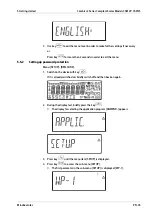— CAL.JUST
1.9 - Calibration, adjustment
— CAL.EXT.
1.9.1 - External calibration with default weight*
— CAL.E.AUT.
1.9.2 - External calibration, weight is detected
(see Chapter
menu item 1.18.1)
[HND.EXT.G]- [CAL.JUST]
— CAL.E.USR.
1.9.3 - External calibration with user weight
— CAL.INT.
1.9.4 - Internal calibration (IS scales only)
— LIN.INT.
1.9.5 - Internal linearization (IS scales only)
1)
— LIN.EXT.
1.9.6 - External linearization with standard
weights
1)
— LIN.E.USR
1.9.7 - External linearization with user weights
1)
— SET.VORL
1.9.8 - Set preload
— CLR.VORL
1.9.9 - Delete preload
— GESPRT.
1.9.10 - Key locked
Procedure
5.6.5
Function assignment of the "ISO test"key
The calibration/adjustment function is normally triggered by pressing and holding down
the
. For detailed information on calibration and adjustment, see Chapter
When the service mode is activated, further functions can be assigned to the key:
-
External linearization with default weights (menu item [LIN.EXT] 1.9.6)
-
External linearization with the linearization weights entered under menu item
[HND.EXT.G] 1.18 (menu item [LIN.E.USR.] 1.9.7)
-
Internal linearization (only for WP-2) (menu item [LIN.INT.] 1.9.5)
-
Set preload (menu item [SET.VORL.] 1.9.8) (only possible when calibration is not
mandatory)
-
Delete preload (menu item [CLR.VORL.] 1.9.9) (only possible when calibration is not
mandatory)
Note:
After linearization or after a preload has been set or deleted, the key
must be
reassigned its original function, e.g.external calibration/adjustment with default
weights (menu item [CAL.EXT.] 1.9.1).
Menu tree for assigning functions to the key
Menu: [SETUP]- [WP-1]- [INTERN.]- [PARAM.1]- [CAL.JUST] (1.9) (see also
Chapter
* Factory setting
1. Activate service mode (only necessary if linearization weights are entered) (see
Chapter
2. Select the weighing platform.
3. Enter external user calibration weight (menu item [CAL.JUST.] 1.18.1).
4. Enter external linearization weights (menu items [LIN.GEW.1] 1.18.2 … [LIN.GEW.4]
1.18.5).
Combics 2 Series Complete Scales Models CAW2P, CAW2S
5 Getting started
EN-52
Minebea Intec