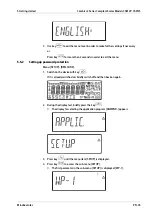5.5.1
Set the language
Example: Select language "German"; the factory setting for language is "English".
Menu: [LANGUAG] or [SPRACHE]
If it is already switched on: briely switch of and then back on again.
1. Switch on the device with key
.
2. During the display test, briely press the key
.
The display for selecting the application program [APPLIC.] appears.
3. Press key
until the menu item [LANGUAG] for the language setting is displayed.
4. Press key
to access the language setting sub-menu [LANGUAG].
The currently set language is displayed.
5. Press key
until [DEUTSCH] is displayed.
6. Press key
to save the selection.
The small circle indicates that the setting has been saved.
Combics 2 Series Complete Scales Models CAW2P, CAW2S
5 Getting started
EN-44
Minebea Intec