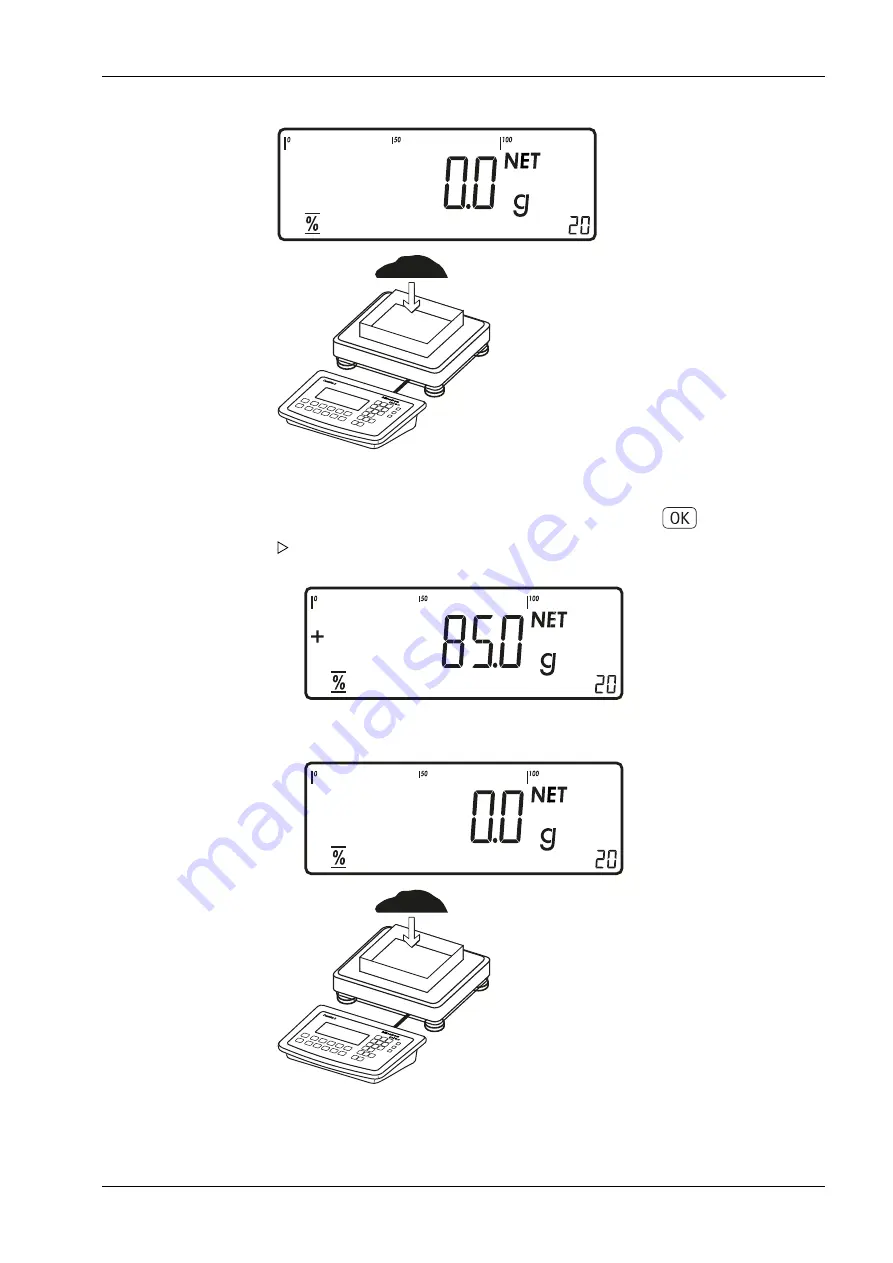
3. Add reference material to the container in accordance with reference percentage
value (in this example, 85 g).
4. Start the calculation of the reference weight by pressing the
key.
If the weight is too light, an error code is shown in the main display [INF 29]. If
this is the case, set the minimum load to a smaller number of digits.
The calculation is based on the active net weight value and the reference
percentage value entered.
5. Add additional material until the reference percentage value has been reached (in
this example, 100 g).
7 Operating
Combics 2 Series Complete Scales Models CAW2P, CAW2S
Minebea Intec
EN-135
















































