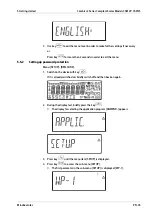5.6.8
Delete preload
Setup information
-
The key
must be assigned the function "Delete preload" (menu item
[CLR.VORL.] 1.9.8) (see Chapter
menu item [CAL.JUST] 1.9).
Note:
After linearization, the
key must be reassigned its original function, e.g. External
calibration/adjustment with default weights (see Chapter
menu item [CAL.JUST]
1.9).
Procedure
2. Place the preload weight onto the weighing platform.
3. Start "Set Preload" with key
.
After a short time, the preload is adopted and the automatically switches to
weighing mode.
1. Remove the preload weight from the weighing platform.
2. Start "Delete Preload" with key
.
After a short time, the preload is deleted and the automatically switches to
weighing mode.
5 Getting started
Combics 2 Series Complete Scales Models CAW2P, CAW2S
Minebea Intec
EN-55