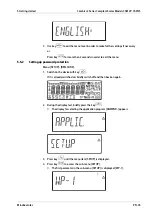Key
is used to start the character selection from A in alphabetical order, key
is used to start the character selection from the igure 0 in ascending order( see
Chapter
Or use the 10-key keyboard in order to enter a combination of numbers.
or
Press key
for more than 2 seconds in order to exit the menu.
5.5.3
Modify or delete password protection
Menu: [SETUP]- [BEN.CODE].
5.5.4
Printing out parameter settings
The scope of the printout depends on the position in the setup menu, it will take a few
seconds.
5.6 Coniguring scale
5.6.1
Service mode
The service mode provides access to additional menu items in the setup menu [SETUP]
that are not visible when service mode is disabled. In the Service menu, you can perform
5. Press key
until [BEN.CODE] is displayed.
6. Press key
to open the menu item [BEN.CODE].
The position in which the irst character needs to be entered lashes in the
display.
7. Use the keys
and
to select the desired character.
8. Press the key
to adopt a character.
9. Enter all other characters of the password as described.
10. Press and hold key
to save the password.
11. Use key
to exit the menu level in order to make further settings if necessary
.
In the [SETUP] menu, open the [BEN.CODE] menu item as described above (see
Chapter
The old password will need to be entered in order to modify or delete.
.
To modify a password, overwrite the old password.
.
To delete a password, enter a blank space in the irst position and hold down the
key.
1. Call up the menu mode (see Chapter
2. Press key
.
Combics 2 Series Complete Scales Models CAW2P, CAW2S
5 Getting started
EN-46
Minebea Intec