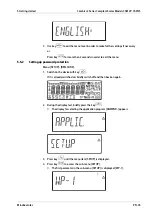1.20 - Calibration site (geographical data, or
alternatively, gravitational acceleration at
installation site)
SM)
— BREITE
1.20.1 - Latitude in degrees
— HOEHE
1.20.2 - Altitude in meters above sea level
— ERDBES.
1.20.3 - Gravity
— SPEICH.
1.20.4 - Save parameters
— ADU.KONF
ADC settings (see Chapter
).
Store serial number of IS weighing platform (veriied weighing platform on WP2)
-
Adopt serial number
-
inactive (standard WP).
* Factory setting
SM)
only visible in service mode
2)
only for ADCs from the older Combics generation
5.6.2
Activating the service mode
Menu: [SETUP]- [BEN.CODE].
If a code word is requested at this point, enter the service access code (see
Chapter
) and continue with "Adopt service access code".
1. Switch to the menu mode (see Chapter
).
2. Open the menu [SETUP] with key
.
3. Select [SETUP] with key
.
The irst parameter in the sub-menu [SETUP] is displayed: [WP-1].
4. Select menu [BEN.CODE] with key
.
5. Open [BEN.CODE] with key
.
6. Enter the service access code (see Chapter
Combics 2 Series Complete Scales Models CAW2P, CAW2S
5 Getting started
EN-48
Minebea Intec