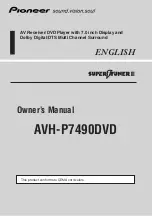Printed Documentation
Access Management: User management
Background Information
User management configuration allows the Administrator to
•
View configured users
•
Create new users
•
Delete users
•
Edit users details and password
Setting Descriptions
The table below describes the settings that can be configured on the User management tab.
Field
Description
User
The configured user name.
Web interface access
The users web interface access rights.
FTP server access
The users FTP server access rights.
Delete
Press delete to permanently delete the user.
This will delete all corresponding user
information from the SD card. It cannot be
undone!
Edit user
Press to edit the selected users details and password.
Create new user (copy)
Press to create a new user based on the existing user settings.
Create new user
Press to create a new user.
Restore default values
Restore the default user settings. This will delete all users and
load the admin user with the default values.
If the web interface access level is set to
Restricted
, then
pressing this icon will redirect you to the login page. Login is then
only possible with the default administrator settings.
The restore default button fills all fields with the
default values and stores these values.
Pressing the save button is not necessary
164
Summary of Contents for GR10
Page 1: ...Leica GR10 Operational Manual Online Help ...
Page 23: ......
Page 67: ......
Page 215: ......
Page 243: ......
Page 261: ......
Page 289: ......
Page 293: ......
Page 309: ......
Page 311: ...Printed Documentation N Ntrip O P Q R RINEX S T U V W WGS84 X Y Z 310 ...