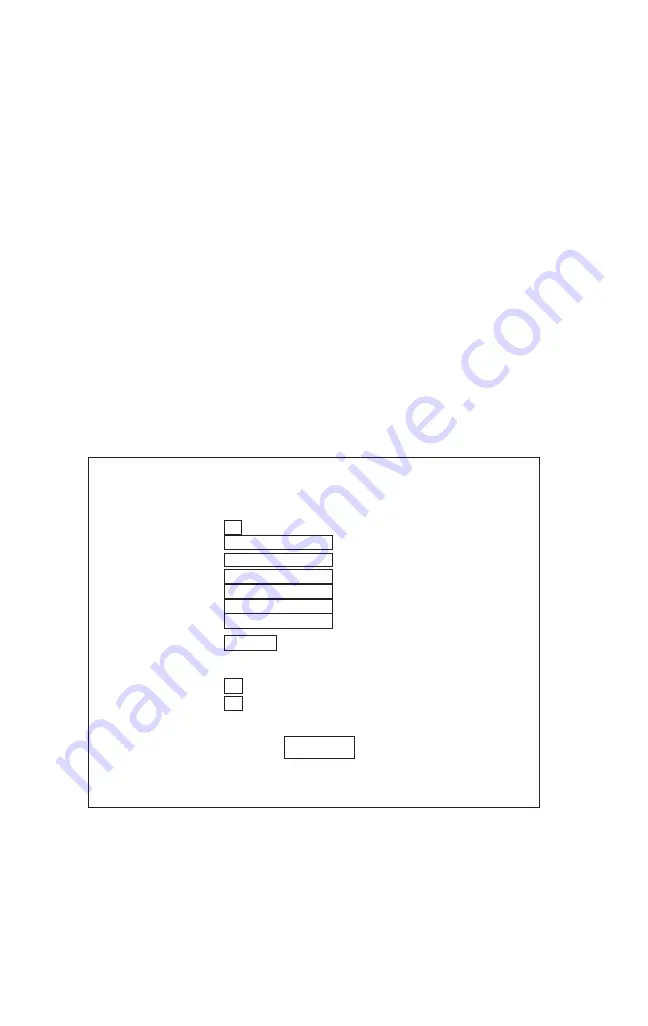
3-32 NetWare Configuration
Main Menu
Unit Serial Number 317483
Enable NetWare:
Print Server Name:
Print Server Password:
Password Retype:
Preferred File Server:
Preferred NDS Context:
Preferred NDS Tree:
Print Queue Scan Rate:
Ethernet Frame Type: Auto-Sense 802.3 Ethernet II 802.2 SNAP 802.2
Disable Bindery:
Enable Ports:
NetWare Configuration
Configure Using NetWare 2.15 and 3.1x
Using PCONSOLE
Using the MAP Utility to Verify or Edit the NC-2 Print Server
Name
NC2_317483
A password is required to perform this function.
sysadm
Accept Settings
After selecting Setup NetWare, the NetWare Configuration Menu displays
(see below).
2. Check the Print Server Name field. This field should match the Print
Server name you created in PCONSOLE. Edit as necessary.
3. When this is completed, edit the password and click on Accept Settings
to store the new Configuration settings in the NC-2 nonvolatile memory.
4. Power down the our Printing System and then power it back up to make
the new settings effective.
x
x
Summary of Contents for Ai5555
Page 2: ......
Page 6: ...1 ...
Page 10: ...Section 1 NC 2 Introduction ...
Page 16: ...Section 2 Installation ...
Page 22: ...Section 3 NetWare Configuration ...
Page 82: ...Section 4 AppleTalk Configuration and Administration Program ...
Page 91: ...Section 5 UNIX Printing Through TCP IP ...
Page 140: ...Section 6 Troubleshooting ...
Page 165: ......
















































