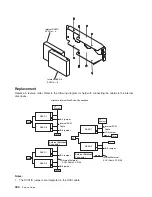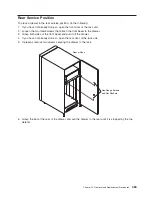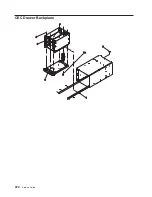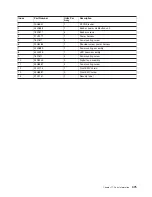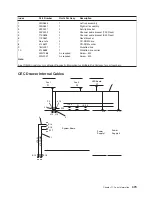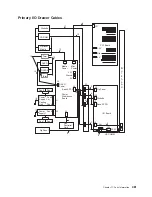4.
Remove
any
adapters
or
DASD
in
slots
13
and
14
to
gain
access
to
the
battery.
5.
Use
one
finger
to
gently
slide
the
battery
away
from
the
notch
in
the
battery
socket.
Then
use
your
thumb
and
index
finger
to
hold
the
battery
as
it
pushes
out
of
the
socket.
(The
spring
mechanism
behind
the
battery
pushes
it
out.)
Replacement
Tilt
the
battery
so
that
you
can
insert
it
into
the
battery
socket.
Slide
the
battery
into
the
battery
socket,
then
push
it
down
into
the
socket.
Notes:
1.
Be
sure
to
tell
the
customer
to
reset
the
time
and
date.
2.
Ensure
that
the
battery
polarity
is
correct;
place
the
battery
in
the
socket
with
the
positive
side
facing
upward.
466
Service
Guide
Summary of Contents for RS/6000 Enterprise Server M80
Page 1: ...RS 6000 Enterprise Server Model M80 Eserver pSeries 660 Model 6M1 Service Guide SA38 0571 01...
Page 10: ...x Service Guide...
Page 14: ...xiv Service Guide...
Page 16: ...xvi Service Guide...
Page 22: ...Data Flow 4 Service Guide...
Page 30: ...CEC Card Cage Rear of CEC drawer viewed from top cover removed 12 Service Guide...
Page 84: ...66 Service Guide...
Page 176: ...158 Service Guide...
Page 376: ...358 Service Guide...
Page 430: ...412 Service Guide...
Page 485: ...Chapter 11 Parts Information This chapter contains parts information for the system 467...
Page 486: ...CEC Drawer Card Assembly 9 468 Service Guide...
Page 488: ...CEC Drawer Backplane 5 2a 1 2 3 4 470 Service Guide...
Page 490: ...CEC Drawer Power Supplies 1 2 3 4 5 6 7 8 9 472 Service Guide...
Page 492: ...CEC Drawer Fan Assemblies 2 1 3 4 5 6 8 9 10 11 12 13 7 14 474 Service Guide...
Page 496: ...7 8 9 10 6 1 2 3 4 4 5 478 Service Guide...
Page 508: ...490 Service Guide...
Page 520: ...502 Service Guide...
Page 522: ...504 Service Guide...
Page 526: ...508 Service Guide...
Page 558: ...540 Service Guide...
Page 565: ......