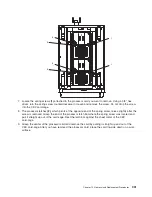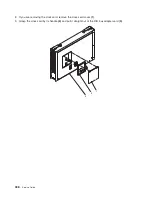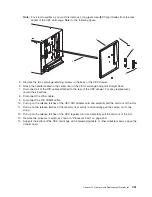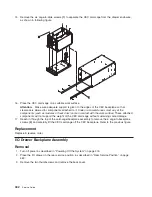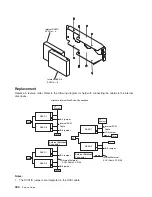9.
Slide
the
I/O
drawer
backplane
assembly
to
the
rear
and
remove
the
assembly.
10.
Remove
the
RIO
card
assembly,
as
described
in
“I/O
Drawer
RIO
Bus
Adapter”
on
page
445.
11.
Remove
the
bar
from
the
old
assembly
and
install
on
the
new
assembly.
See
“I/O
Drawer”
on
page
476.
Replacement
1.
Replace
in
reverse
order.
2.
Set
the
drawer
type
using
the
service
processor
menus.
a.
From
the
SP
Main
Menu,
select
System
Information
Menu
(option
3).
b.
Select
Power
Control
Network
Utilities
Menu
(option
9).
c.
Select
Change
I/O
Type
(option
3).
d.
For
the
I/O
drawer
address
(drawer
number),
type:
v
1
for
primary
drawer.
v
n
for
secondary
drawers
(n=2,
3,
or
4).
e.
For
the
I/O
type,
type:
v
87
for
the
primary
I/O
drawer.
v
84
for
all
secondary
drawers.
3.
Check
firmware
level
by
checking
the
Version
on
the
title
of
the
Service
Processor
Main
Menu.
If
the
firmware
level
is
not
at
the
correct
level,
proceed
as
follows:
v
Reprogram
all
system
EPROMs
using
the
Service
Processor
Setup
Menu.
v
Select
Reprogram
Flash
EPROM
Menu
(option
7).
4.
The
service
processor
settings
have
been
set
to
default
values.
These
settings
must
be
restored
if
not
previously
set
to
default
values.
v
Manually
reset
all
settings.
v
If
the
service
processor
settings
had
previously
been
saved,
the
settings
may
be
restored
using
the
procedure
in
“Saving
and
Restoring
Service
Processor
Settings”
on
page
360.
5.
Reset
the
bootlist
using
the
SMS
menus.
6.
Reset
the
time-of-day
clock
using
SMIT.
444
Service
Guide
Summary of Contents for RS/6000 Enterprise Server M80
Page 1: ...RS 6000 Enterprise Server Model M80 Eserver pSeries 660 Model 6M1 Service Guide SA38 0571 01...
Page 10: ...x Service Guide...
Page 14: ...xiv Service Guide...
Page 16: ...xvi Service Guide...
Page 22: ...Data Flow 4 Service Guide...
Page 30: ...CEC Card Cage Rear of CEC drawer viewed from top cover removed 12 Service Guide...
Page 84: ...66 Service Guide...
Page 176: ...158 Service Guide...
Page 376: ...358 Service Guide...
Page 430: ...412 Service Guide...
Page 485: ...Chapter 11 Parts Information This chapter contains parts information for the system 467...
Page 486: ...CEC Drawer Card Assembly 9 468 Service Guide...
Page 488: ...CEC Drawer Backplane 5 2a 1 2 3 4 470 Service Guide...
Page 490: ...CEC Drawer Power Supplies 1 2 3 4 5 6 7 8 9 472 Service Guide...
Page 492: ...CEC Drawer Fan Assemblies 2 1 3 4 5 6 8 9 10 11 12 13 7 14 474 Service Guide...
Page 496: ...7 8 9 10 6 1 2 3 4 4 5 478 Service Guide...
Page 508: ...490 Service Guide...
Page 520: ...502 Service Guide...
Page 522: ...504 Service Guide...
Page 526: ...508 Service Guide...
Page 558: ...540 Service Guide...
Page 565: ......