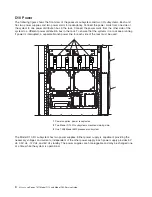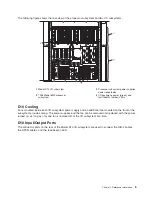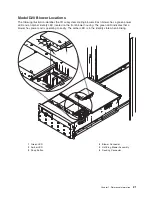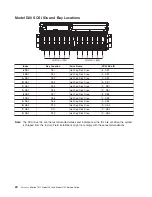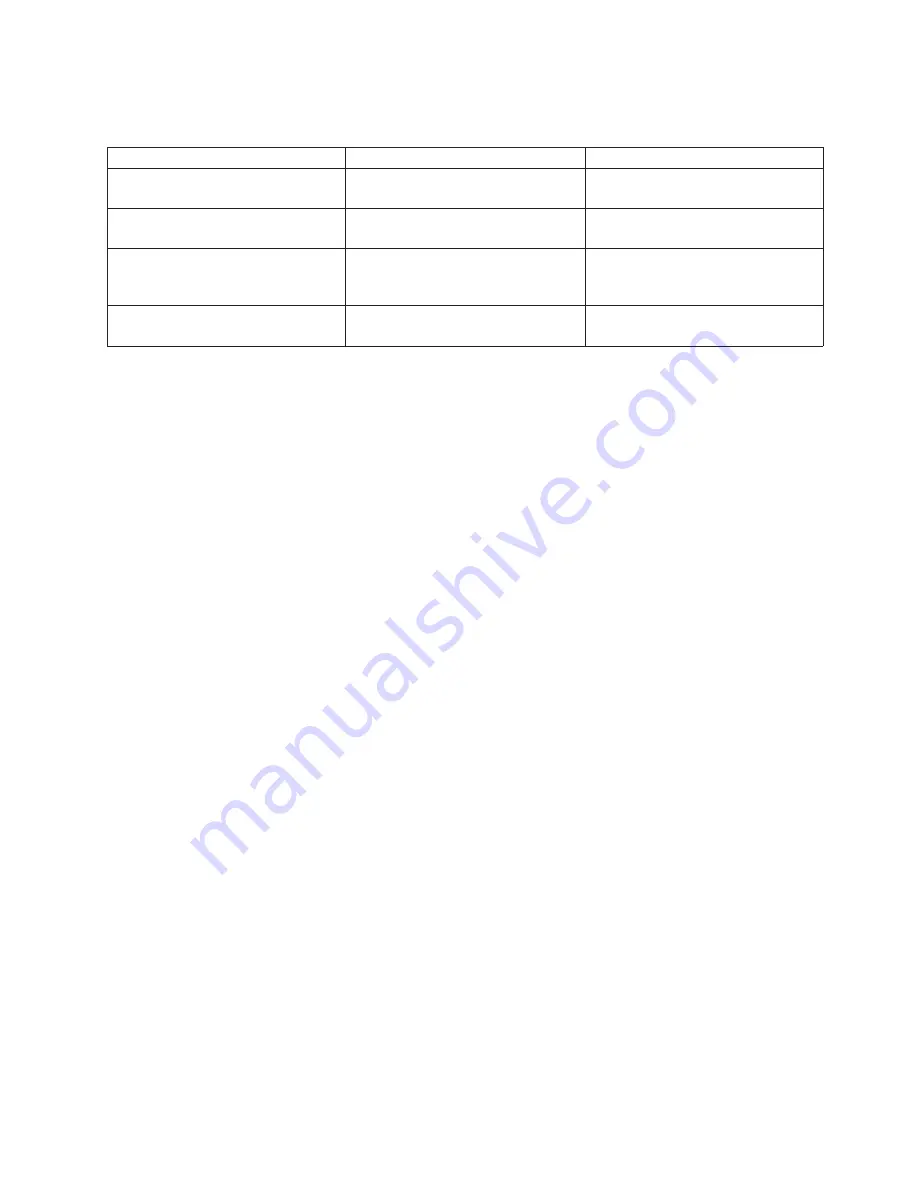
The
green
LEDs
for
the
PCI-X
adapter
slots
(viewed
on
the
rear
of
the
I/O
subsystem)
indicate
the
state
of
the
PCI
slot
during
removal
and
replacement
of
an
adapter.
PCI
LED
(Green)
Indication
PCI
Slot
Status
Definition
Off
Off
Slot
power
is
Off.
It
is
safe
to
remove
or
replace
adapters.
On
(not
flashing)
On
Slot
power
is
On.
Do
not
remove
or
replace
adapters.
Flashing
slowly
(one
flash
per
second)
Slot
has
been
identified
by
the
software.
Do
not
remove
or
replace
adapters
at
this
time.
Flashing
rapidly
(six
to
eight
flashes
per
second)
Slot
is
ready
removing
or
replacing
an
adapter.
Model
D20
Disk
Drives
There
are
12
hot-plug
disk-drive
bays
provided.
The
bays
are
located
behind
the
Model
D20
front
bezel.
The
Model
D20
has
from
18.2
GB
to
1.7
terabytes
of
disk
storage
capacity.
The
following
disk
drive
sizes
and
speeds
are
available:
v
18.2
GB
Ultra3
10K
RPM
1
inch
v
36.4
GB
Ultra3
10K
RPM
1
inch
v
73.4
GB
Ultra3
10K
RPM
1
inch
v
146.8
GB
Ultra3
10K
RPM
1
inch
For
an
updated
listing
of
hot-plug
disk-drive
sizes,
contact
your
sales
representative.
Chapter
1.
Reference
Information
17
Summary of Contents for eserver pSeries 7311 D10
Page 1: ...pSeries 7311 Model D10 and Model D20 Service Guide SA38 0627 01 ERserver...
Page 2: ......
Page 3: ...pSeries 7311 Model D10 and Model D20 Service Guide SA38 0627 01 ERserver...
Page 8: ...vi Eserver pSeries 7311 Model D10 and Model D20 Service Guide...
Page 12: ...x Eserver pSeries 7311 Model D10 and Model D20 Service Guide...
Page 14: ...xii Eserver pSeries 7311 Model D10 and Model D20 Service Guide...
Page 25: ...1 Processor Subsystem 2 I O Subsystem Chapter 1 Reference Information 9...
Page 89: ...Chapter 3 Removal and Replacement Procedures 73...
Page 99: ...2 1 1 Top of Cassette 2 Handle Chapter 3 Removal and Replacement Procedures 83...
Page 179: ...D10 I O Subsystem Parts continued 1 2 3 4 5 6 7 Chapter 4 Parts Information 163...
Page 207: ......