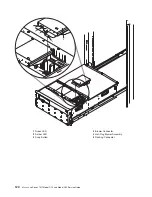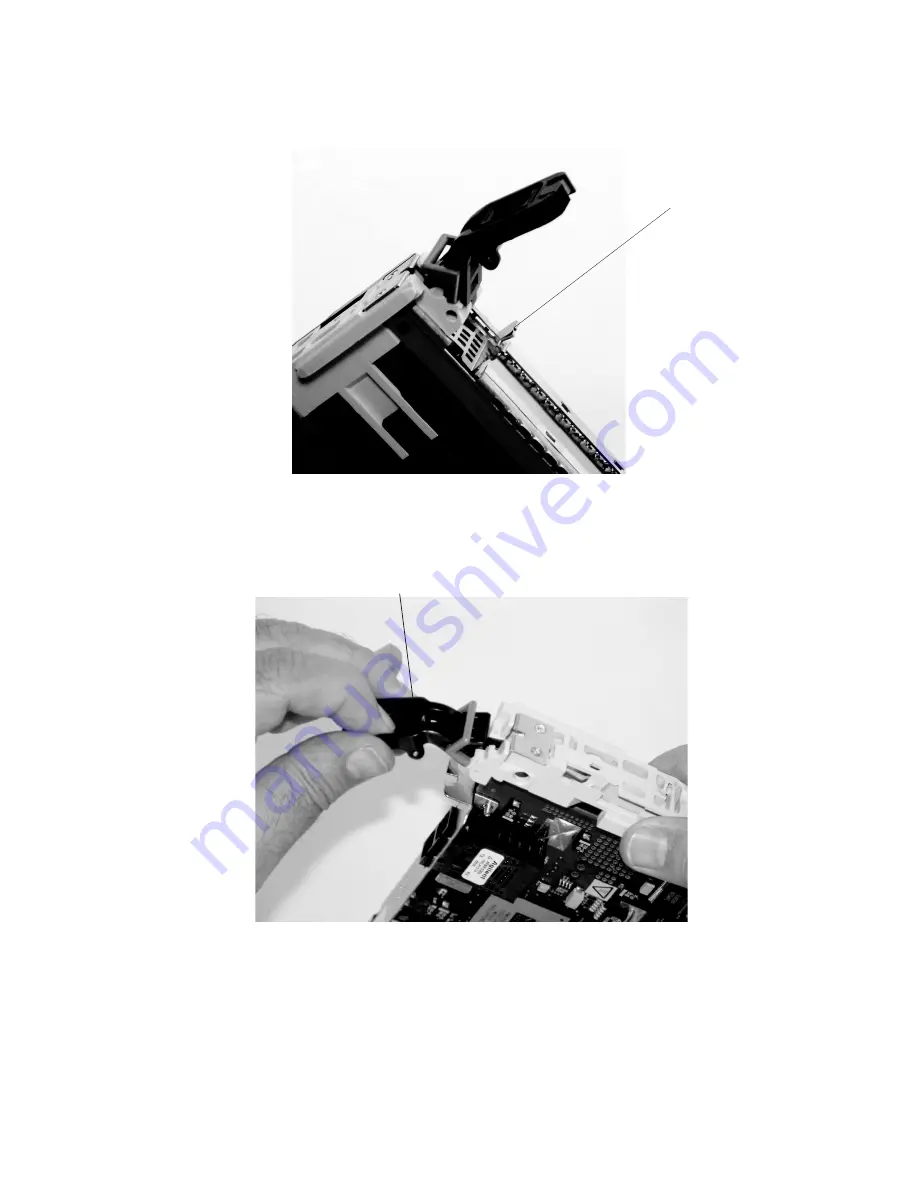
2)
The
metal
shield
has
clips
that
slide
over
the
top
of
the
tailstock.
Ensure
that
these
clips
are
holding
the
EMC
shield
to
the
tailstock.
1
1
Top
of
Tailstock
p.
Press
the
lock
on
the
handle
and
rotate
the
adapter
handle
until
the
handle
is
in
the
down
position
(adapter
or
blank
filler
moves
up
into
the
cassette
assembly).
1
1
Handle
q.
Using
your
system
documentation,
determine
if
the
adapter
you
are
installing
is
hot-swappable.
If
the
adapter
is
hot-swappable,
move
the
slider
on
the
color
indicator
to
allow
the
orange
to
be
visible.
If
the
adapter
is
not
hot-swappable,
the
blue
color
is
visible.
106
Eserver
pSeries
7311
Model
D10
and
Model
D20
Service
Guide
Summary of Contents for eserver pSeries 7311 D10
Page 1: ...pSeries 7311 Model D10 and Model D20 Service Guide SA38 0627 01 ERserver...
Page 2: ......
Page 3: ...pSeries 7311 Model D10 and Model D20 Service Guide SA38 0627 01 ERserver...
Page 8: ...vi Eserver pSeries 7311 Model D10 and Model D20 Service Guide...
Page 12: ...x Eserver pSeries 7311 Model D10 and Model D20 Service Guide...
Page 14: ...xii Eserver pSeries 7311 Model D10 and Model D20 Service Guide...
Page 25: ...1 Processor Subsystem 2 I O Subsystem Chapter 1 Reference Information 9...
Page 89: ...Chapter 3 Removal and Replacement Procedures 73...
Page 99: ...2 1 1 Top of Cassette 2 Handle Chapter 3 Removal and Replacement Procedures 83...
Page 179: ...D10 I O Subsystem Parts continued 1 2 3 4 5 6 7 Chapter 4 Parts Information 163...
Page 207: ......