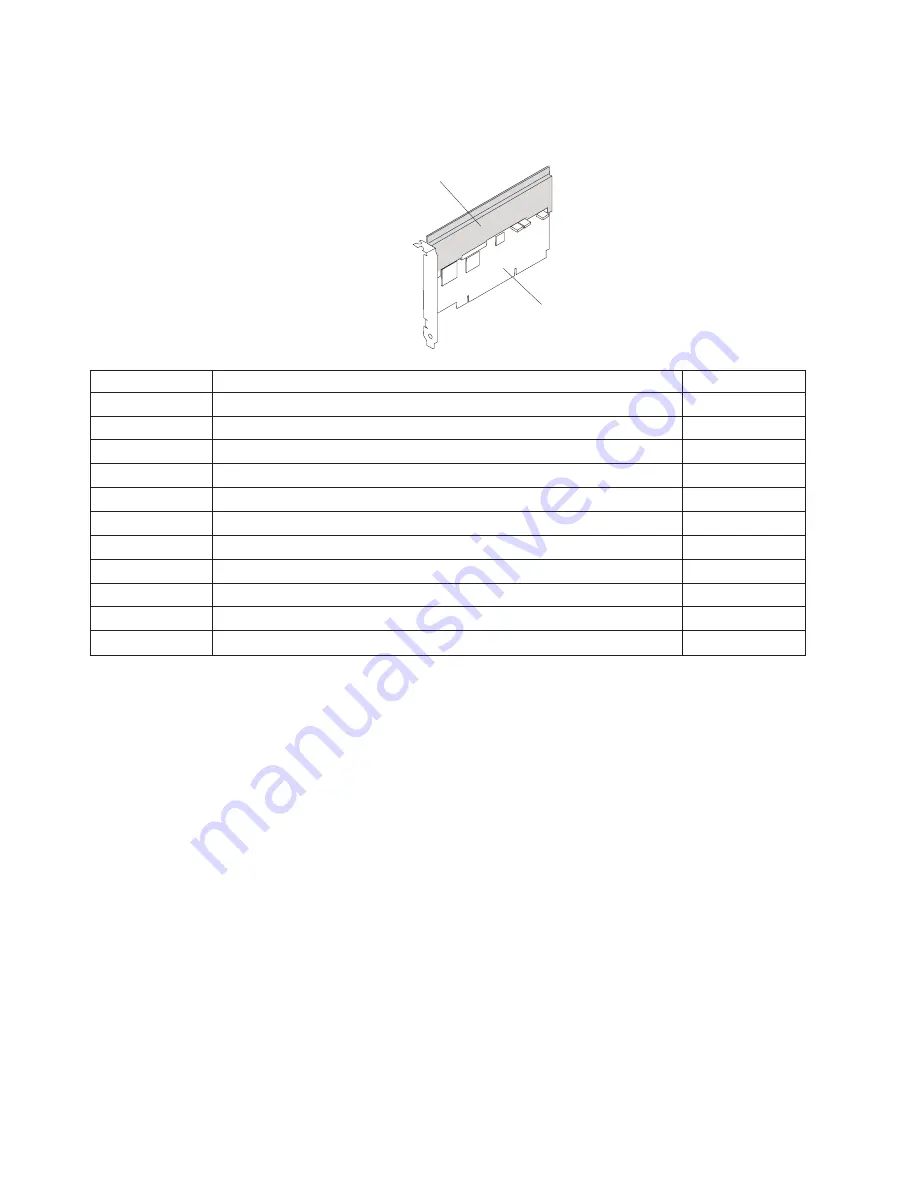
Note:
If
you
are
installing
an
adapter
that
is
in
the
following
list,
use
the
additional
brackets
listed
to
help
when
you
seat
the
adapter
during
installation.
There
are
unique
brackets
(1)
for
each
adapter
type
(2)
:
1
2
Feature
Code
Description
Brackets
2751
S/390
ESCON
Channel
PCI
Adapter
31L8537
2969
Gigabit
Ethernet-SX
PCI
Adapter
44P2676
2975
10/100/1000
Base-T
Ethernet
PCI
Adapter
44P2676
4962
10/100
Mbps
Ethernet
PCI
Adapter
II
44P0321
5700
IBM
Gigabit
Ethernet-SX
PCI-X
Adapter
53P5450
5701
IBM
10/100/1000
Base-TX
Ethernet
PCI-X
Adapter
53P5450
5706
IBM
2-Port
10/100/1000
Base-TX
Ethernet
PCI-X
Adapter
53P5450
5707
IBM
2-Port
Gigabit
Ethernet-SX
PCI-X
Adapter
53P5450
6203
PCI
Dual
Channel
Ultra3
SCSI
Adapter
44P2661
6228
2
Gigabit
Fibre
Channel
Adapter
for
64-bit
PCI
Bus
44P2675
6239
2
Gigabit
Fibre
Channel
PCI-X
Adapter
44P2650
74
Eserver
pSeries
7311
Model
D10
and
Model
D20
Service
Guide
Summary of Contents for eserver pSeries 7311 D10
Page 1: ...pSeries 7311 Model D10 and Model D20 Service Guide SA38 0627 01 ERserver...
Page 2: ......
Page 3: ...pSeries 7311 Model D10 and Model D20 Service Guide SA38 0627 01 ERserver...
Page 8: ...vi Eserver pSeries 7311 Model D10 and Model D20 Service Guide...
Page 12: ...x Eserver pSeries 7311 Model D10 and Model D20 Service Guide...
Page 14: ...xii Eserver pSeries 7311 Model D10 and Model D20 Service Guide...
Page 25: ...1 Processor Subsystem 2 I O Subsystem Chapter 1 Reference Information 9...
Page 89: ...Chapter 3 Removal and Replacement Procedures 73...
Page 99: ...2 1 1 Top of Cassette 2 Handle Chapter 3 Removal and Replacement Procedures 83...
Page 179: ...D10 I O Subsystem Parts continued 1 2 3 4 5 6 7 Chapter 4 Parts Information 163...
Page 207: ......














































