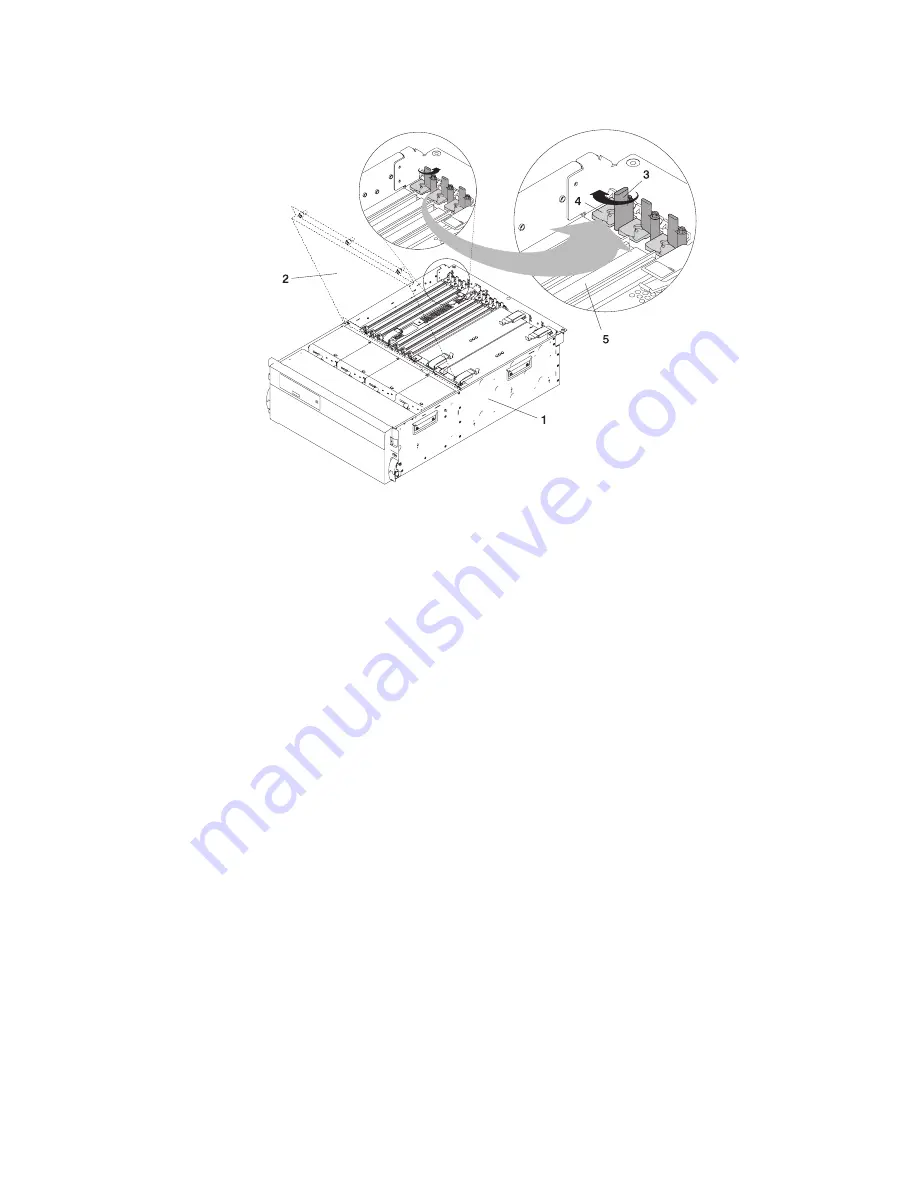
19.
Turn
the
retainer
clip
and
lift
the
adapter
retaining
seat
off
the
adapter.
1
Model
D20
2
Service
Access
Cover
3
Retainer
Clip
4
Retainer
Seat
5
PCI
Adapter
20.
Carefully
grasp
the
adapter
by
the
edges
and
pull
it
straight
out
from
the
PCI
riser
card.
21.
If
you
are
not
installing
another
adapter
in
this
slot,
place
an
expansion
slot
cover
in
the
adapter
slot
opening.
22.
Lower
the
plastic
retainer
seat
over
the
PCI
adapter
faceplate.
23.
Rotate
the
locking
latch
clockwise
until
it
clicks
into
the
locked
position.
24.
Continue
to
follow
the
screen
instructions
until
you
receive
a
message
that
the
adapter
removal
is
successful.
Successful
removal
is
indicated
by
the
OK
message
displayed
next
to
the
Command
field
at
the
top
of
the
screen.
25.
If
you
do
not
have
other
adapters
to
remove,
continue
with
the
next
step.
OR
If
you
have
other
adapters
to
remove,
press
the
F3
key
to
return
to
the
PCI
Hot-Plug
Manager
menu,
and
then
return
to
step
14
on
page
134.
26.
Press
F10
to
exit
the
Hot-Plug
Manager.
27.
If
you
have
added,
removed,
or
replaced
any
adapters,
run
the
diag
-a
command.
If
the
system
responds
with
a
menu
or
prompt,
follow
the
instructions
to
complete
the
device
configuration.
Chapter
3.
Removal
and
Replacement
Procedures
135
Summary of Contents for eserver pSeries 7311 D10
Page 1: ...pSeries 7311 Model D10 and Model D20 Service Guide SA38 0627 01 ERserver...
Page 2: ......
Page 3: ...pSeries 7311 Model D10 and Model D20 Service Guide SA38 0627 01 ERserver...
Page 8: ...vi Eserver pSeries 7311 Model D10 and Model D20 Service Guide...
Page 12: ...x Eserver pSeries 7311 Model D10 and Model D20 Service Guide...
Page 14: ...xii Eserver pSeries 7311 Model D10 and Model D20 Service Guide...
Page 25: ...1 Processor Subsystem 2 I O Subsystem Chapter 1 Reference Information 9...
Page 89: ...Chapter 3 Removal and Replacement Procedures 73...
Page 99: ...2 1 1 Top of Cassette 2 Handle Chapter 3 Removal and Replacement Procedures 83...
Page 179: ...D10 I O Subsystem Parts continued 1 2 3 4 5 6 7 Chapter 4 Parts Information 163...
Page 207: ......






























