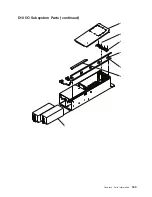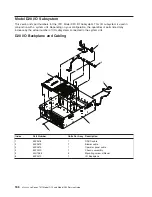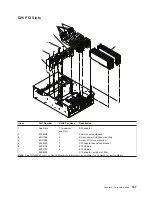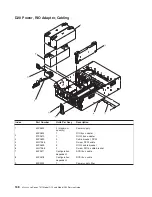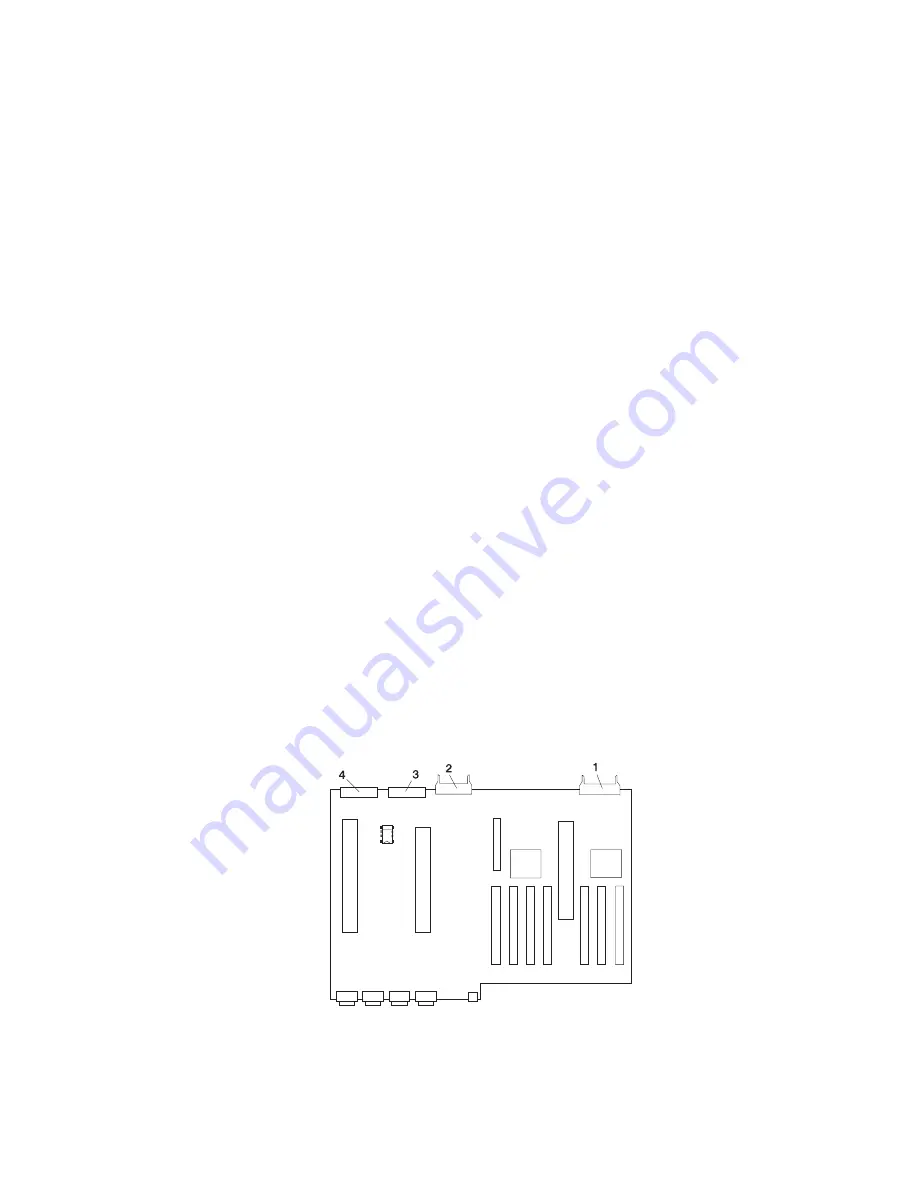
D20
I/O
Backplane
Assembly
Before
performing
the
following
procedure,
read
the
“Safety
Considerations”
on
page
41.
I/O
Backplane
Removal
To
remove
the
I/O
backplane
from
the
subsystem,
do
the
following:
1.
Open
the
rack
front
door.
2.
Shut
down
the
system
as
described
in
“Stopping
and
Starting
the
System”
on
page
42.
3.
Put
the
Model
D20
subsystem
into
the
service
position.
4.
Disconnect
the
power
source
from
the
system.
Note:
This
system
may
be
equipped
with
a
second
power
supply.
Before
continuing
with
this
procedure,
ensure
that
the
power
source
to
the
system
has
been
completely
disconnected.
5.
Open
the
service
access
cover
as
described
in
“Opening
the
Service
Access
Cover”
on
page
115.
6.
Disconnect
the
RIO-2
cables
from
the
RIO
connectors
located
on
the
rear
of
the
subsystem.
7.
Disconnect
the
power
cables
from
the
I/O
subsystem
power
supplies.
8.
Disconnect
the
SPCN
connectors
from
the
back
of
the
subsystem
chassis.
9.
Label,
and
then
disconnect
all
PCI
adapter
cables
from
their
respective
adapters.
10.
Before
handling
any
card,
board,
or
memory
DIMM,
be
sure
to
use
your
electrostatic
discharge
strap
to
minimize
static-electric
discharge.
Refer
to
“Handling
Static-Sensitive
Devices”
on
page
42.
11.
Remove
the
RIO
bus
adapter
as
described
in
“RIO
Bus
Adapter
Removal”
on
page
124.
12.
Remove
all
of
the
power
supplies
or
power
supply
filler
as
described
in
“Power
Supply
Removal”
on
page
150.
13.
Remove
all
PCI
adapters
as
described
in
“Non-Hot-Pluggable
PCI
Adapter
Removal”
on
page
130.
Note:
When
you
are
removing
the
PCI
adapters,
alternately
remove
the
seven
PCI
dividers.
14.
Disconnect
the
following
cables
in
the
order
listed
from
the
connectors
located
on
the
front
of
the
I/O
backplane.
See
the
following
illustration
for
connector
locations.
v
Operator
panel
cable
v
Disk
drive
SPCN
cable
v
Disk
drive
power
cable
v
Cooling
blower
cable
1
Operator
Panel
Connector
3
Disk
Drive
Power
Connector
2
Disk
Drive
System
Power
Control
Network
(SPCN)
Connector
4
Cooling
Blower
Connector
Chapter
3.
Removal
and
Replacement
Procedures
155
Summary of Contents for eserver pSeries 7311 D10
Page 1: ...pSeries 7311 Model D10 and Model D20 Service Guide SA38 0627 01 ERserver...
Page 2: ......
Page 3: ...pSeries 7311 Model D10 and Model D20 Service Guide SA38 0627 01 ERserver...
Page 8: ...vi Eserver pSeries 7311 Model D10 and Model D20 Service Guide...
Page 12: ...x Eserver pSeries 7311 Model D10 and Model D20 Service Guide...
Page 14: ...xii Eserver pSeries 7311 Model D10 and Model D20 Service Guide...
Page 25: ...1 Processor Subsystem 2 I O Subsystem Chapter 1 Reference Information 9...
Page 89: ...Chapter 3 Removal and Replacement Procedures 73...
Page 99: ...2 1 1 Top of Cassette 2 Handle Chapter 3 Removal and Replacement Procedures 83...
Page 179: ...D10 I O Subsystem Parts continued 1 2 3 4 5 6 7 Chapter 4 Parts Information 163...
Page 207: ......