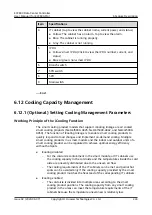Figure 6-77 Cooling links diagram
Table 6-46 Specifications of the cooling links diagram
Item
Specifications
1
Color band (Determine whether the temperature of the cooling system
is normal based on the color band.)
2
Air outlet temperature of the smart cooling product
3
Air inlet temperature of the smart cooling product
4
Smart cooling product status
● Blue: The smart cooling product is running.
● Gray: The smart cooling product is not running.
5
Alarm status (The alarm icon is displayed based on the alarm severity
of the smart cooling product. You can tap the smart cooling product to
view the alarm.)
6
Temperature and humidity inside the aisle
Step 6 Tap the corresponding smart cooling product to check the operating status and
working mode of each component in the smart cooling product.
ECC800 Data Center Controller
User Manual (for ECC800-Pro)
6 Feature Description
Issue 02 (2020-09-07)
Copyright © Huawei Technologies Co., Ltd.
228