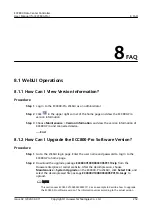8.1.7.1 How Can I Set Integrated UPS Parameters (Modbus-TCP)?
Prerequisites
One end of the straight-through cable has been connected to the FE port on the
integrated UPS, and the other end has been connected to the PoE port on the
smart ETH gateway.
Procedure
Step 1 Start the integrated UPS, and tap System Info on the LCD.
Step 2 Choose System Info > Settings, enter the user name admin and password
000001, and tap
. In the displayed dialog box for confirming the
password, tap Confirm.
NO TE
If you enter incorrect passwords for five consecutive times, you will be locked out for 5
minutes.
Step 3 Choose Settings > Communication, and set IP address assign to
Automatic(DHCP).
Step 4 Tap
to go back to the main menu screen.
NO TE
After setting parameters for the integrated UPS, the ECC800-Pro discovers the access from
the integrated UPS automatically.
----End
8.1.7.2 How Can I Set and Add a UPS2000G-A (Modbus-RTU)?
Prerequisites
One end of the straight-through cable has been connected to the COM_1 or
COM_2 port on the Modbus expansion card of the UPS2000G-A, and the other
end has been connected to the COM port on the ETH converter.
Procedure
Step 1 Set monitoring parameters for the UPS2000G-A.
●
Set monitoring parameters for UPS2000G-A-(1 kVA–3 kVA).
NO TE
Operate the DIP switch SW1 on the optional Modbus card to set the UPS2000G-A device
address. Toggle switches 1 to 8 of DIP switch SW1 specify the device address in binary
mode. ON indicates 1, and OFF indicates 0.
ECC800 Data Center Controller
User Manual (for ECC800-Pro)
8 FAQ
Issue 02 (2020-09-07)
Copyright © Huawei Technologies Co., Ltd.
262