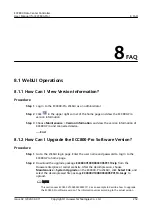NO TE
● If a room-level access control device and camera exist, drag them to the equipment
room view.
● You can click the camera icon in the view to display the camera web page.
Figure 8-7 Example plan view without room monitoring
Figure 8-8 Example plan view with room monitoring
----End
Follow-up Procedure
To modify the smart module plan view, perform the following steps:
1. Choose Home > Plan View.
2. Click Modify Device in Smart Module View. The Devices is displayed.
3. Drag registered devices (for example, the camera) to the appropriate
positions in the layout diagram and click Exit Edit Mode. The smart module
plan view is updated.
4. When editing the smart module view, click Zoom In or Restore to adjust
the size of the view.
8.1.7 How Can I Set and Add Devices?
ECC800 Data Center Controller
User Manual (for ECC800-Pro)
8 FAQ
Issue 02 (2020-09-07)
Copyright © Huawei Technologies Co., Ltd.
261