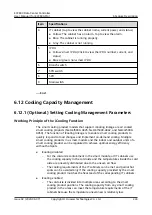Item
Specifications
4
IT cabinet (tap to view the cabinet name, current power, and status)
● Yellow: The cabinet has an alarm. Tap to view the alarm.
● Blue: The cabinet is running properly.
● Gray: The cabinet is not running.
5
rPDU
● Yellow: smart rPDU (Click to view the rPDU number, current, and
status)
● Blue or green: non-smart rPDU
6
Branch switch
7
SPD switch
8
SPD
9
Main switch
----End
6.12 Cooling Capacity Management
6.12.1 (Optional) Setting Cooling Management Parameters
Working Principle of the iCooling Function
The smart cooling product models that support iCooling linkage are air cooled
smart cooling products (NetCol5000-A025, NetCol5000-A042, and NetCol5000-
A050). The function of iCooling linkage is to enable smart cooling products to
quickly respond to load changes and implement on-demand cooling. Multiple
smart cooling products in a smart module and the indoor and outdoor units of a
smart cooling product can be regulated to achieve optimal energy efficiency
without hotspots.
●
iCooling disabled
–
For the cold aisle containment in the smart module, all IT cabinets use
the cooling capacity in the cold aisle and the temperatures inside the cold
aisle are unevenly distributed due to the uneven air flow.
–
The cooling requirements of the IT cabinets can be met and partial hot
spots can be avoided only if the cooling capacity provided by the smart
cooling product matches the heat load of the corresponding IT cabinets.
●
iCooling enabled
–
The cold aisle is divided into multiple areas according to the smart
cooling product positions. The cooling capacity from any smart cooling
product in the areas can meet the temperature requirements of the IT
cabinets because the temperature unevenness is relatively low.
ECC800 Data Center Controller
User Manual (for ECC800-Pro)
6 Feature Description
Issue 02 (2020-09-07)
Copyright © Huawei Technologies Co., Ltd.
224