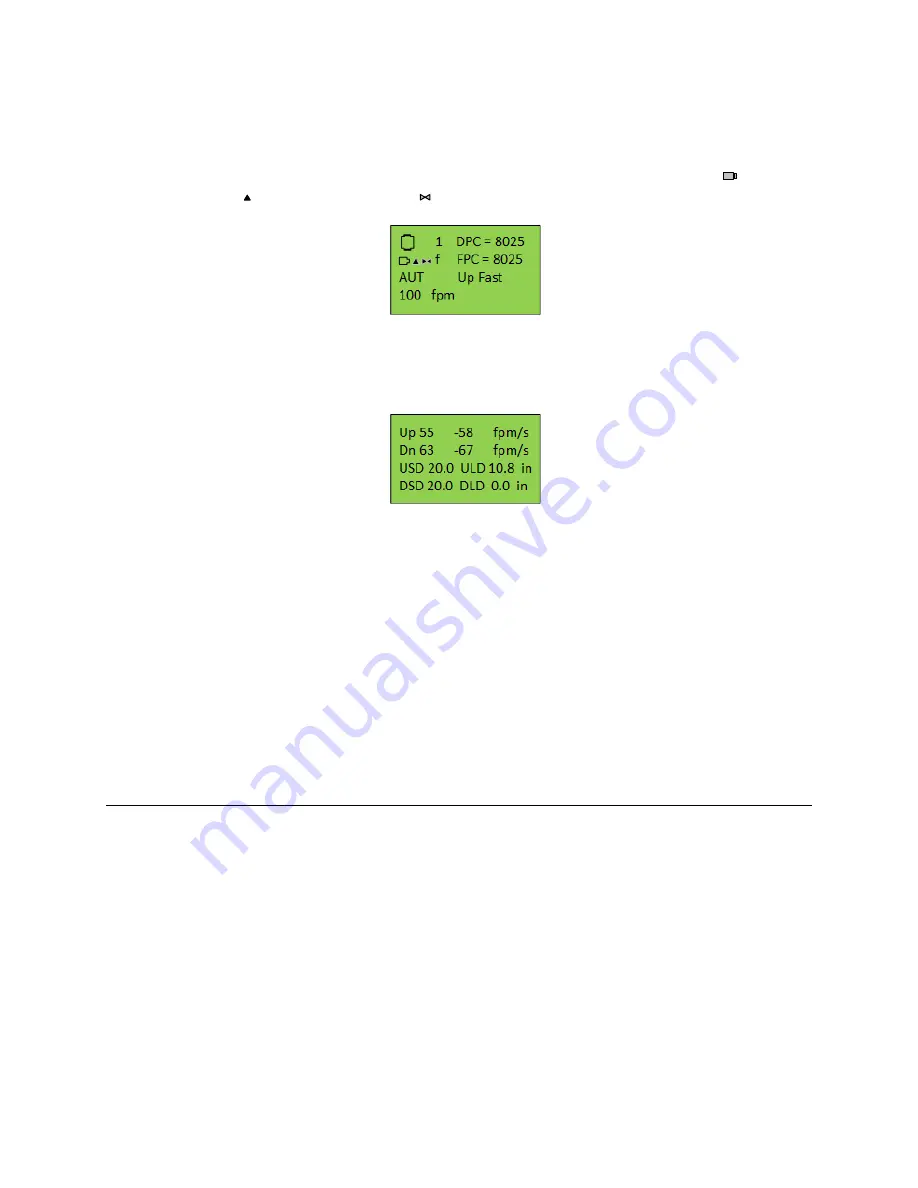
GALaxy eHydro Elevator Controller Section 3
– GALaxy Startup and Adjustment
3-8
•
Press ENTER, select a car call floor and press ENTER again. The elevator should run to
answer the call.
•
When the elevator levels in and stops at the floor, the doors will remain closed. The speed of
the car can be monitored on this screen with each run as well as the pump motor “ ”, the
direction “ ”, the slow speed valve “ ” and the high-speed valve “f” (up fast or down fast).
•
Press the UP or DOWN button until the Accel/Decel screen is displayed as shown in Figure 3-5.
Each time the car runs, the Accel/Decel screen will show the acceleration rate and deceleration rate in
the up or down direction. The deceleration rate is displayed as a negative number. In the example
above, the up direction run acceleration rate is 55 fpm/s and the deceleration rate is 58 fpm/s. The
down direction run accel and decel rates are 63 and -67, respectively. Also shown on the screen are
the up and down slowdown distances (USD, DSD) displayed as 20.0 inches each and the up and down
leveling distances (ULD, DLD) displayed as 10.8 and 0 inches. The ULD or DLD values are only valid
after the car levels into the floor in the respective direction.
The displayed values on each of the above status screens can be used to aid in adjusting the slow
speed and high-speed valves.
3.4.2 Adjust the Slowdown Distances
When the hoistway floor positions are initially set to zero, the slowdown values are also set to zero.
Then when the hoistway learn is complete, any slowdown values that are zero are set from an internal
slowdown table to give the mechanic a starting point.
To adjust the slowdown, run the car on automatic to each floor, and adjust the hydraulic valve to
provide a smooth deceleration and leveling speed into the floor.
After setting the deceleration rate on the hydraulic valve, the slowdown distances can be adjusted to
provide approximately 2 to 3 inches of stabilized leveling speed. Refer to the hydraulic valve
manufacturer’s adjustment procedure to properly adjust the hydraulic valve.
To adjust the individual floor slowdown distances can be adjusted by changing the individual floor up or
down slowdown count values by navigating to the "Hoistway Tables" menu and then "Floor & SD
Figure 3-4: Elevator Status Display
Figure 3-5: Accel/Decel Display






























