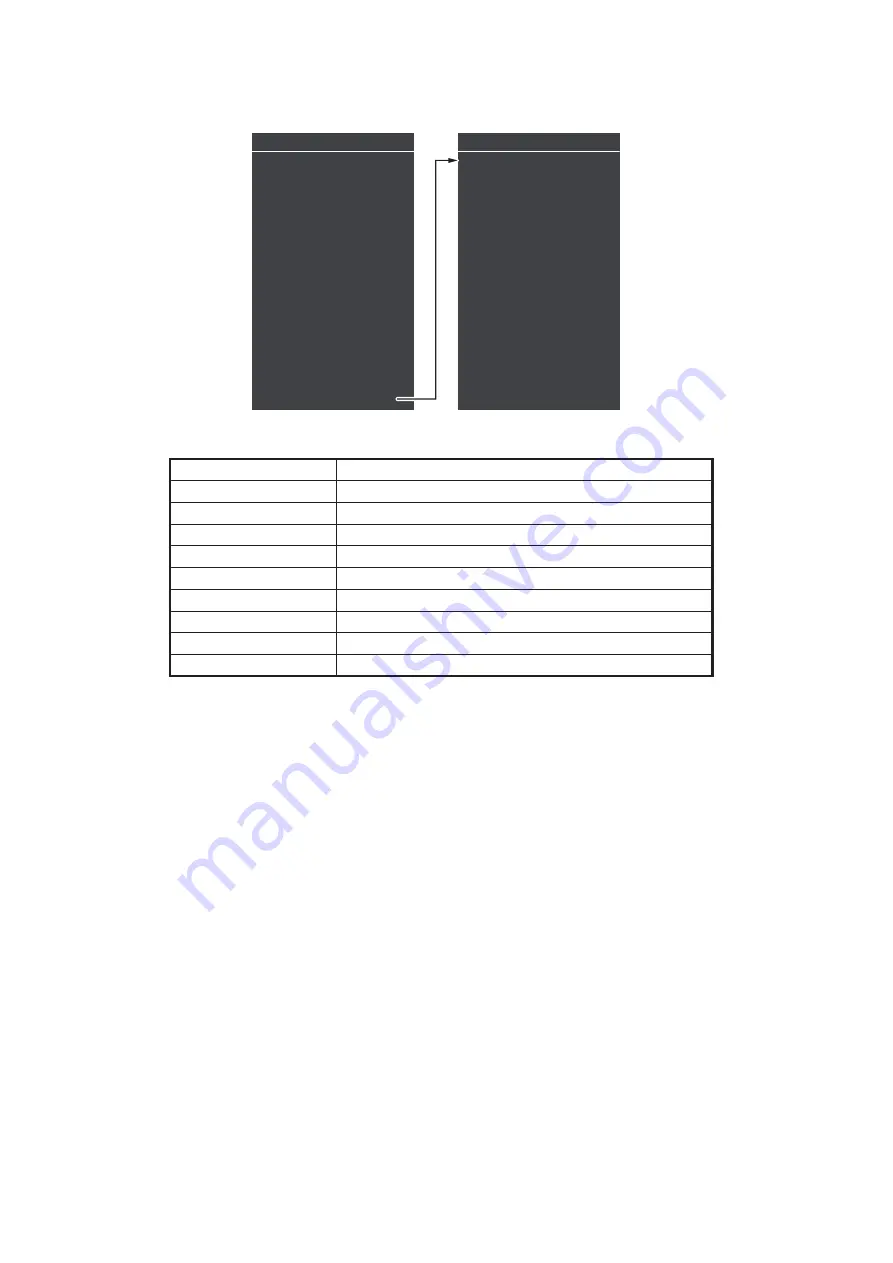
1. OPERATIONAL OVERVIEW
1-62
3. Select [NAV DATA SETTING], then press the
left button
.
The [NAV DATA SETTING] menu appears.
4. Referring to the table below, select the appropriate menu item, then press the
left
button
.
5. Referring to the available options listed in the table above, select the appropriate
setting, then press the
left button
.
6. Close the menu.
1.45
How to Set the Local Time
Set the local time by following procedure.
1. Open the [MAIN MENU].
2. Select [NAV DATA], then press the
left button
.
3. Select [LOCAL TIME SETTING], then press the
left button
.
4. Select [DATE-TIME], then press the
left button
.
5. Select [UTC] or [LOCAL], then press the
left button
.
If you select [UTC], go to step 7.
6. Select [LOCAL TIME ADJUST], then press the
left button
.
Rotate the
scrollwheel
to set the time difference from UTC, then press
left but-
ton
.
7. Close the menu.
Menu item
Available settings
DEPTH UNIT
m, ft, fa, HIRO
WIND UNIT
kn, m/s
WIND STAB
RELATIVE, NORTH, TRUE
BEARING UNIT
TRUE, MAGNETIC
TEMPERATURE
°C, °F
COODINATE
LL, FISH GRID, LORAN A, LORAN C, DECCA
DATUM
WSG84, TOKYO
DATE
YYYY/MM/DD, YYYY/MMM/DD, MMM/DD/YYYY
TIME
12HR, 24HR
㼇㻹㻭㻾㻷㻌㻲㻵㻸㼀㻱㻾㻿㻌㻞㻛㻞㼉
㻝㻚㻌㻮㻭㻯㻷
㻞㻚㻌㻰㻵㻿㻼㻌㻰㻭㼀㼁㻹
㻌㻌㻌㼃㻳㻿㻙㻤㻠㻛㼀㻻㻷㼅㻻
㻟㻚㻌㻰㻭㼀㻱
㻌㻌㻌㼅㼅㼅㼅㻛㻹㻹㻛㻰㻰
㻌㻌㻌㼅㼅㼅㼅㻛㻹㻹㻹㻛㻰㻰
㻌㻌㻌㻹㻹㻹㻛㻰㻰㻛㼅㼅㼅㼅
㻠㻚㻌㼀㻵㻹㻱
㻌㻌㻌㻝㻞㻌㻴㻻㼁㻾㻛㻞㻠㻌㻴㻻㼁㻾
㼇㻺㻭㼂㻌㻰㻭㼀㻭㻌㻿㻱㼀㼀㻵㻺㻳㻌㻝㻛㻞㼉
㻝㻚㻌㻮㻭㻯㻷
㻞㻚㻌㻰㻱㻼㼀㻴㻌㼁㻺㻵㼀
㻌㻌㻌㼙㻛㼒㼠㻛㼒㼙㻛㻴㻵㻾㻻
㻟㻚㻌㼃㻵㻺㻰㻌㼁㻺㻵㼀
㻌㻌㻌㼗㼚㻛㼙㻛㼟
㻠㻚㻌㼃㻵㻺㻰㻌㻿㼀㻭㻮㻌㻹㻻㻰㻱
㻌㻌㻌㻾㻱㻸㻛㻺㻻㻾㼀㻴㻛㼀㻾㼁㻱
㻡㻚㻌㻮㻱㻭㻾㻵㻺㻳㻌㼁㻺㻵㼀
㻌㻌㻌㼀㻾㼁㻱㻛㻹㻭㻳㻺㻱㼀㻵㻯
㻢㻚㻌㼀㻱㻹㻼㻱㻾㻭㼀㼁㻾㻱㻌㼁㻺㻵㼀
㻌㻌㻌
°C
㻛
°F
㻣㻚㻌㻯㻻㻻㻾㻰㻌㻰㻵㻿㻼㻸㻭㼅
㻌㻌㻌㻸㻸㻛㻲㻵㻿㻴㻌㻳㻾㻵㻰㻛㻸㻻㻸㻭㻺㻌㻭㻛
㻌㻌㻌㻸㻻㻾㻭㻺㻌㻯㻛㻰㻱㻯㻯㻭
㻜㻚㻌㻺㻱㼄㼀
Summary of Contents for FAR-1416
Page 90: ...2 RADAR OBSERVATION 2 8 This page is intentionally left blank ...
Page 116: ...4 AIS OPERATION 4 10 This page is intentionally left blank ...
Page 172: ...5 VIDEO PLOTTER OPERATION 5 56 This page is intentionally left blank ...
Page 186: ...6 DATA SAVE AND READ 6 14 This page is intentionally left blank ...
Page 222: ...FURUNO FAR 1416 1426 SP 4 E3650S01D M This page is intentionally left blank ...






























