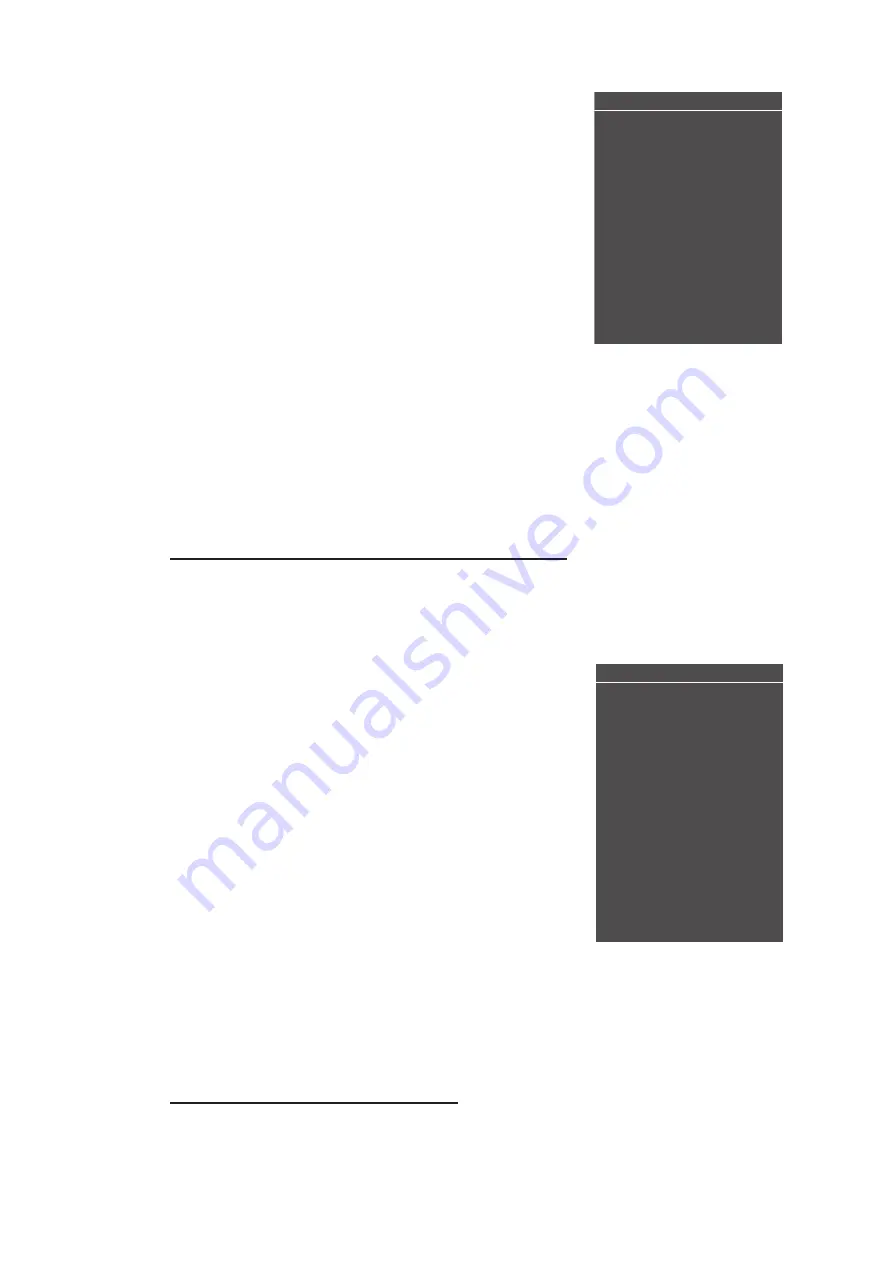
5. VIDEO PLOTTER OPERATION
5-6
4. Select [TRACK COLOR BY TEMP.], then press the
left button
.
5. Select [TRACK COLOR BY TEMP.] once more, then
press the
left button
.
6. Select [RANGE], then press the
left button
.
7. Set the color for the temperature range.
For example, to show water temperatures above 18
degrees centigrade in red color, do the following:
1) Select [RED], then press the
left button
.
2) Rotate the
scrollwheel
to set “+18.0”, then press
the
left button
.
3) Set the other colors in a similar manner.
Note 1:
The water temperature steps should be ascending order.
Note 2:
Temperatures below the [BLUE] setting appear in white color.
8. Press the
MENU
key to close the menu.
When you select [EV.0.2] or [EV.2.0] at [TRACK COLOR BY TEMP.] on step 6, the
color changes according to the interval selected. The color is shown in increments of
0.2 degree (or 2.0 degree).
Change the track color according to water depth
1. Open the [MAIN MENU].
2. Select [TRACK], then press the
left button
.
3. Select [OWN TRACK SETTINGS], then press the
left button
.
4. Select [TRACK COLOR BY DEPTH], then press the
left button
.
5. Select [TRACK COLOR BY DEPTH] once more,
then press the
left button
.
6. Select [RANGE], then press the
left button
.
7. Set the color for the depth range.
For example, to show depths beyond 500 meters in
red, do the following:
1) Select [RED], then press the
left button
.
2) Rotate the
scrollwheel
to set “0500.0”, then
press the
left button
.
3) Set the other colors same above.
Note 1:
The water depth steps should be ascending order.
Note 2:
Depth below the [BLUE] setting appear in white color.
When you select [EV.2], [EV.20] OR [EV.200] at [TRACK COLOR BY DEPTH] on step
6, the color changes according to the interval selected. The color is shown in incre-
ments of the range.
Change the track color at power on
To change the own ship track color each time the system is turned on, use the auto-
matic track color function. You can change your track color for each fishing day.
[TRACK COLOR BY TEMP.]
1. BACK
2. TRACK COLOR BY TEMP.
RANGE/EV. 0.2/EV. 2.0
3. BLUE
+05.0
4. MAGENTA
+10.0
5. CYAN
+12.5
6. GREEN
+15.0
7. YELLOW
+17.5
8. RED
+20.0
[TRACK COLOR BY DEPTH]
1. BACK
2. TRACK COLOR BY DEPTH
RANGE/EV. 2/EV. 20/
EV.200
3. BLUE
0010.0
4. MAGENTA
0050.0
5. CYAN
0100.0
6. GREEN
0200.0
7. YELLOW
0300.0
8. RED
0500.0
Summary of Contents for FAR-1416
Page 90: ...2 RADAR OBSERVATION 2 8 This page is intentionally left blank ...
Page 116: ...4 AIS OPERATION 4 10 This page is intentionally left blank ...
Page 172: ...5 VIDEO PLOTTER OPERATION 5 56 This page is intentionally left blank ...
Page 186: ...6 DATA SAVE AND READ 6 14 This page is intentionally left blank ...
Page 222: ...FURUNO FAR 1416 1426 SP 4 E3650S01D M This page is intentionally left blank ...






























