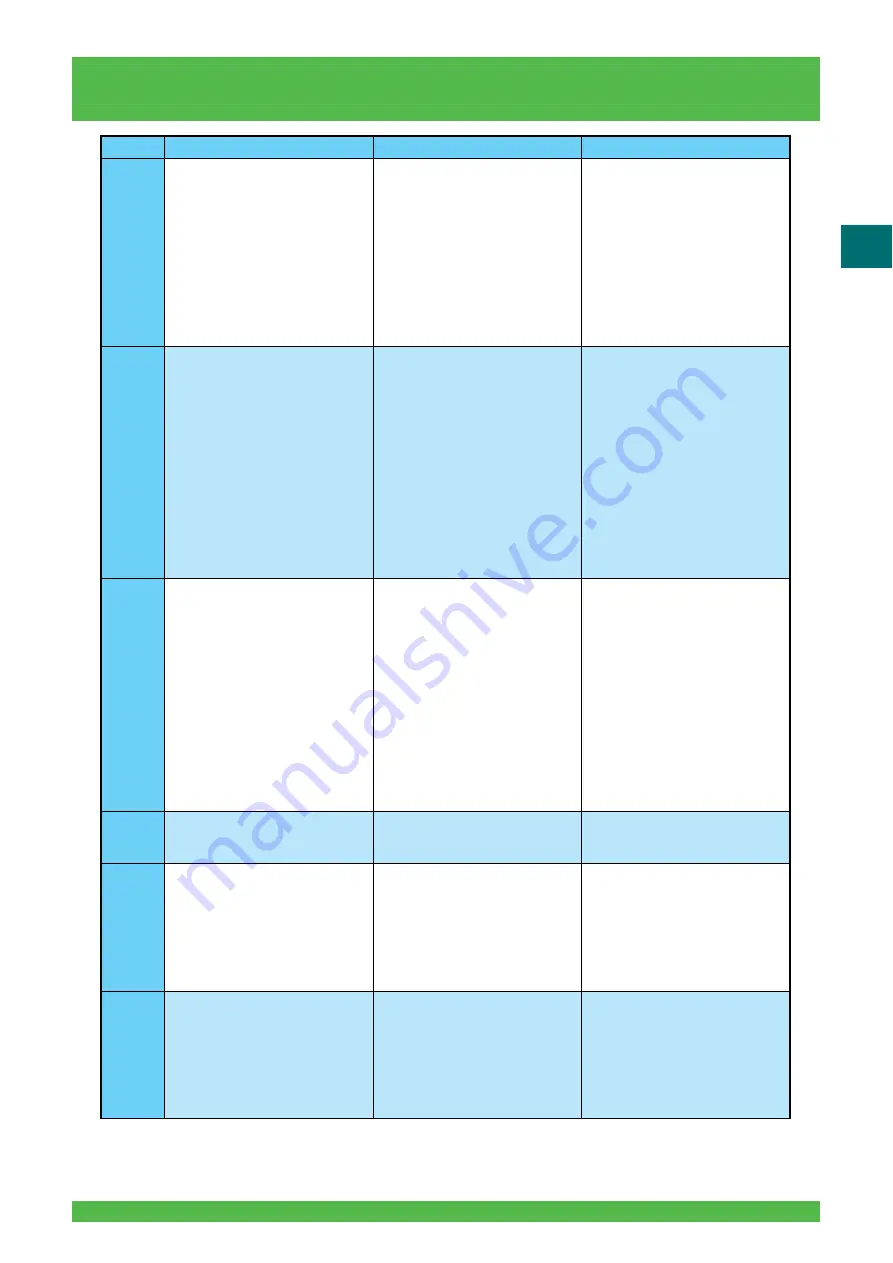
3-143
3.2 Messages and Actions
3
W-7061
Magnetic head is stained.
May not read magnetic data.
Remove carrier and then clean the
magnetic head.
NC100AY IX240 magnetic
information verify error
(Causes of the error message)
1. Dirty magnetic head (reading or
writing)
2. Faulty magnetic reading head,
MRH circuit board or harness
3. Faulty magnetic writing head,
MRW circuit board or harness
4. Faulty flexible cable
5. Faulty JNC23 circuit board
6. Faulty CYA23 circuit board
1. Clean the magnetic head.
2. Replace the damaged parts.
3. Replace the damaged parts.
4. Reconnect or replace the cable.
5. Replace the circuit board.
6. Replace the circuit board.
W-7062
Feeding of film failed.
Rewind film?
NC100AY IX240 TSB sensor error
(Causes of the error message)
1. Dust or dirt adhered to IX240
perforation sensor (D117) or TSB
sensor (D116) glass
2. Damaged film
3. Faulty IX240 TSB sensor (D116)
or harness
4. Faulty IX240 perforation (D117) or
harness
5. Faulty flexible cable
6. Faulty JNC23 circuit board
7. Faulty CYA23 circuit board
1. Clean the glass and reinstall the
carrier.
2. Check the feed lane for remaining
film or foreign matter and then
reinstall the carrier.
3. Replace the sensor or harness.
4. Replace the sensor or harness.
5. Reconnect or replace the cable.
6. Replace the circuit board.
7. Replace the circuit board.
W-7065
The cartridge lever is set to the
setting position.
Remove the carrier, and then press
the cartridge release button.
NC100AY IX240 cartridge lock error
(Causes of the error message)
1. Cartridge has been removed
forcibly after error occurred and
carrier was installed with the set
lever in set position.
2. Carrier was installed with cartridge
and set lever in set position.
3. Cartridge set lever was in the
setting position by pressing steel
plate in nest and then carrier was
installed.
4. Faulty cartridge set sensor (D123)
or harness
5. Faulty CYA23 circuit board
4. Replace the sensor or harness.
5. Replace the circuit board.
W-7070
Film mask not installed.
Install mask.
(Causes of the error message)
1. Mask not set
2. Faulty mask sensor
1. Set the mask.
2. Replace the MCB23 circuit board.
E-7072
A power source failure (carrier
s24V) was detected.
Carrier is not installed correctly.
Install the carrier again. If problems
persist, consult your technical
representative.
(Causes of the error message)
1. Incorrectly installed carrier
2. Faulty CYB23 circuit board
1. Install the carrier correctly.
2. Replace the circuit board.
W-7073
The sliding stage is not inserted.
Insert it.
MFC10AY mask table slider is not
set.
(Causes of the error message)
1. Mask table slider of MFC10AY was
pulled out just before printing or
during printing.
2. Faulty mask table slider position
sensor (D486)
1. Set the mask table slider to the
printing position.
2. Replace the sensor.
No.
Message
Factor
Actions
Press the release button
to release the cartridge
set lever and then
reinstall the carrier.
TSB sensor = Leading end/trailing end/bar code sensor
















































