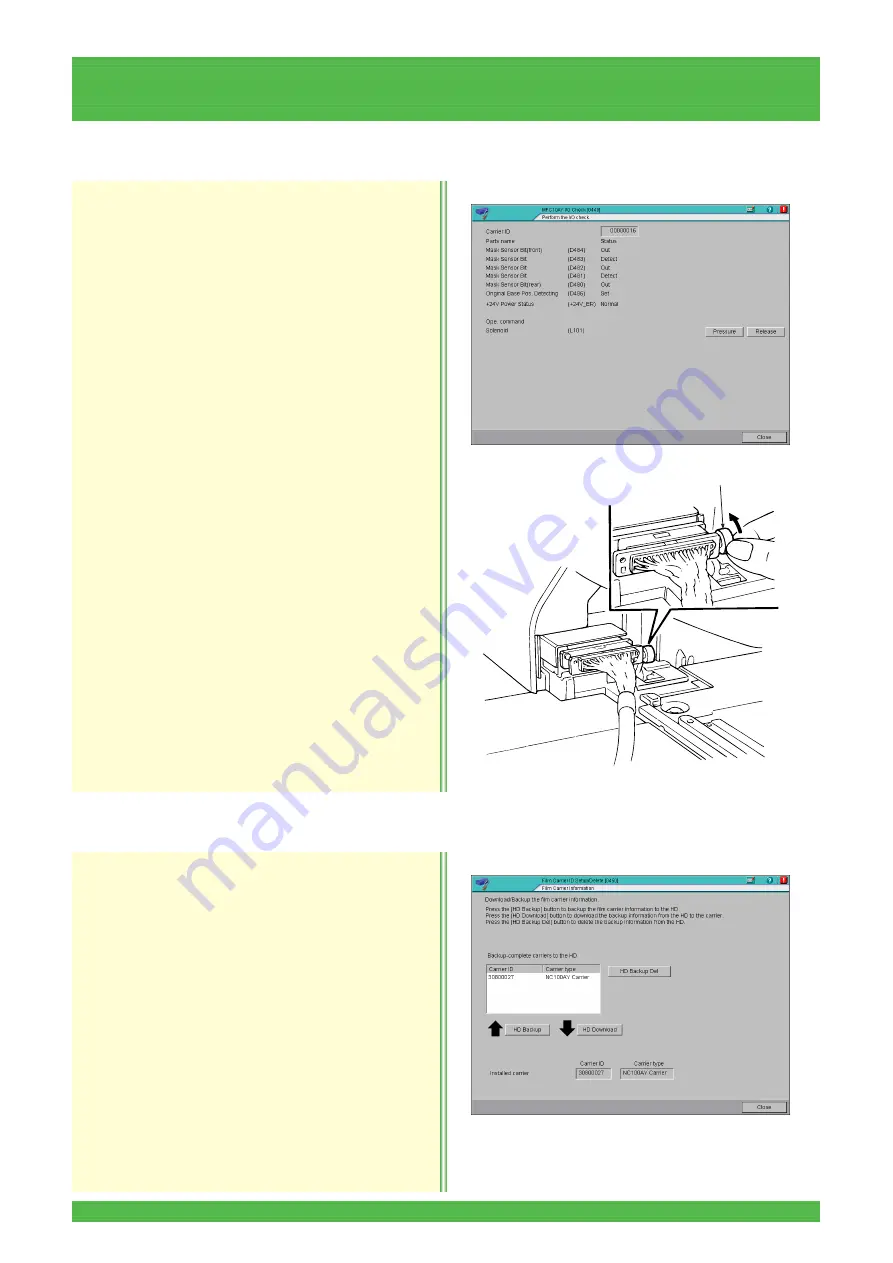
5-88
5.5 Carrier Adjustment/Maintenance (04)
This procedure displays the status of the solenoid
and sensors.
[Selection]
[Setup and Maintenance]
→
[04 Carrier Adjustment/
Maintenance]
→
[0449 MFC10AY I/O Check]
1. Connect the multi-film carrier MFC10AY to the
plug-in connector using the carrier extension
harness.
2. Push the carrier lock arm to the lock position.
3. Proceed to the “0449 MFC10AY I/O Check”
screen.
4. Click the operating buttons and check if each part
is operating normally.
5. Click the [Close] button.
• Operation returns to the menu screen.
This procedure saves data from the carrier into the
hard disk when replacing the carrier or installing the
machine. Data can be downloaded from the hard disk
into the carrier after replacing the carrier circuit board.
[Selection]
[Setup and Maintenance]
→
[04 Carrier Adjustment/
Maintenance]
→
[0450 Film Carrier ID Setup/Delete]
5.5.18
MFC10AY I/O Check (0449)
z
2
548
Carrier Lock Arm
5.5.19
Film Carrier ID Setup/Delete (0450)






























