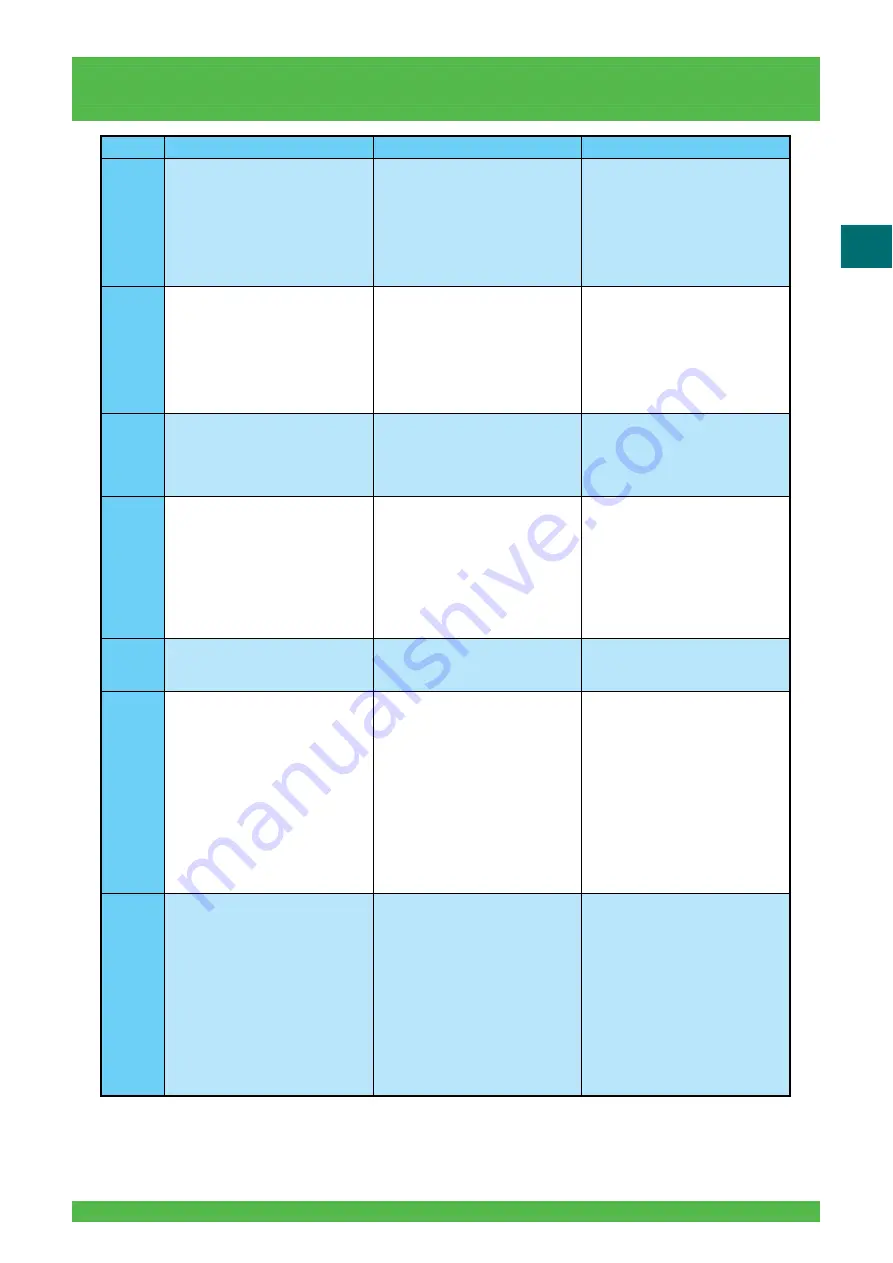
3-145
3.2 Messages and Actions
3
E-7084
A power source failure (carrier
s12V) was detected.
Carrier is not installed correctly.
Install the carrier again. If problems
persist, consult your technical
representative.
Abnormal c12V power supply
(Causes of the error message)
1. Incorrectly installed carrier
2. Poorly connected CYA1 connector
to CYA23 circuit board
3. Faulty CYA23 circuit board
1. Install the carrier correctly.
2. Reconnect the connector.
3. Replace the circuit board.
E-7085
A power source failure (carrier
section -12V) was detected.
Carrier is not installed correctly.
Install the carrier again. If problems
persist, consult your technical
representative.
Abnormal c12V power supply
(Causes of the error message)
1. Incorrectly installed carrier
2. Poorly connected CYA1 connector
to CYA23 circuit board
3. Faulty CYA23 circuit board
1. Install the carrier correctly.
2. Reconnect the connector.
3. Replace the circuit board.
W-7087
The memory for diagnostics program
was not allocated.
Software error
Remove and reinstall the carrier. If
the error occurs again, restart the
system software. If the error still
occurs, replace the CYA23 circuit
board.
W-7091
It may be a black-and-white film or
too many pieces of tape are used.
Check the film.
ON/OFF combination was detected
20 times with check tape sensor.
(Causes of the error message)
1. Scanned black/white film after
selecting negative or reversal for
original type
2. Fed insufficiently desilvered film
3. Fed film with 20 or more check
tapes
1. Select black/white for original type.
2. Process the film correctly.
3. Peel check tapes off so their
number is below 20.
W-7095
Film remains in 135 feeding lane.
Remove carrier and then film.
Proceeded to Setup and
Maintenance menu when 135 film
remains in NC100AY
Remove the carrier, remove the film
and then reinstall the carrier.
W-7096
Film remains in 135 feeding lane.
Remove carrier and then film.
Detected 135 film by upstream
perforation sensor of NC100AY when
exiting from Setup and Maintenance.
menu
(Causes of the error message)
1. Film remains in carrier.
2. Dusty or dirty 135 upstream
perforation sensor (D102) glass
3. Faulty 135 upstream perforation
sensor (D102) or harness
4. Faulty flexible cable
5. Faulty JNC23 circuit board
6. Faulty CYA23 circuit board
1. Remove the film.
2. Clean the sensor glass.
3. Replace the sensor or harness
4. Reconnect or replace the cable
5. Replace the circuit board.
6. Replace the circuit board.
W-7097
Film remains in 135 feeding lane.
Remove carrier and then film.
Detected film by downstream
perforation sensor of NC100AY when
exiting from Setup and Maintenance
menu.
(Causes of the error message)
1. Film remains in carrier.
2. Dusty or dirty 135 downstream
perforation sensor (D103) glass
3. Faulty 135 downstream perforation
sensor (D103) or harness
4. Faulty flexible cable
5. Faulty JNC23 circuit board
6. Faulty CYA23 circuit board
1. Remove the film.
2. Clean the sensor glass.
3. Replace the sensor or harness
4. Reconnect or replace the cable
5. Replace the circuit board.
6. Replace the circuit board.
No.
Message
Factor
Actions
















































