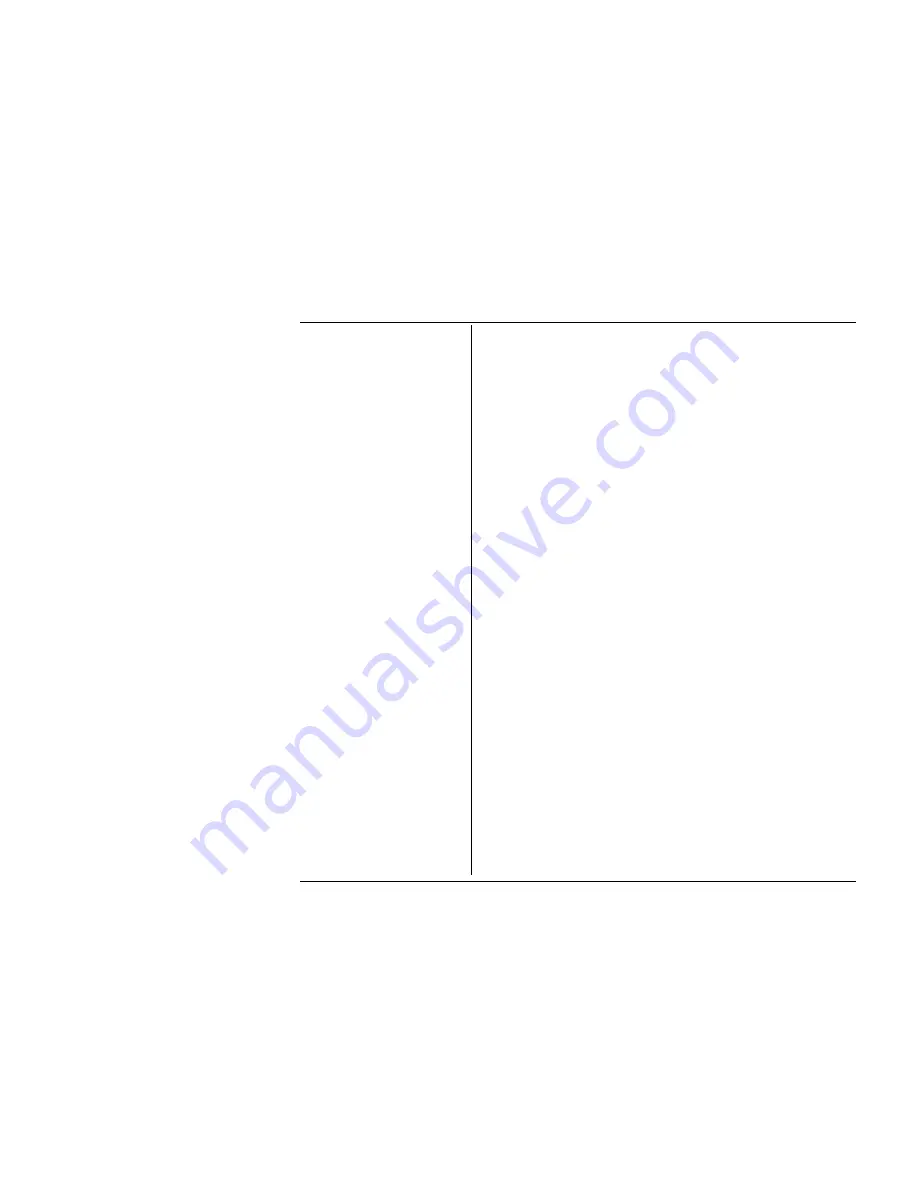
10.2-14
Section 10: Calibrating the Model 9100: Calibration Mode
Final Width = 215mm
10.2.7
Overview of Calibration Operations
In general, calibration of each of the 9100's 'hardware configurations' can be broken down
into three distinct stages as follows:-
1) Selection of the required 'hardware configuration'
2) Selection of two or more 'target' values at which this hardware configuration will be
calibrated.
3) Determination of the 9100's output error at each of these target values.
As mentioned earlier, the introductory function screen allows you to select the correct
hardware configuration.
Pressing the TARGET softkey transfers you to the target selection screen where you can
opt
to
use
Fluke
's
recommended target calibration values or the target values used
during the last calibration.
Selecting one of the target values displayed in the target selection screen (by pressing its
corresponding Factor softkey) transfers you to the 'calibrate' screen, where you can
optionally alter the target value before measuring the output error and generating a
compensating correction factor.
These three stages are described in more detail in Section 10.3, while descriptions of the
calibration sequences for each individual function are provided in Section 10.4.
The flow chart shown opposite summarizes the operator actions needed to enter
Calibration mode, and to then select an appropriate function for calibration.






























