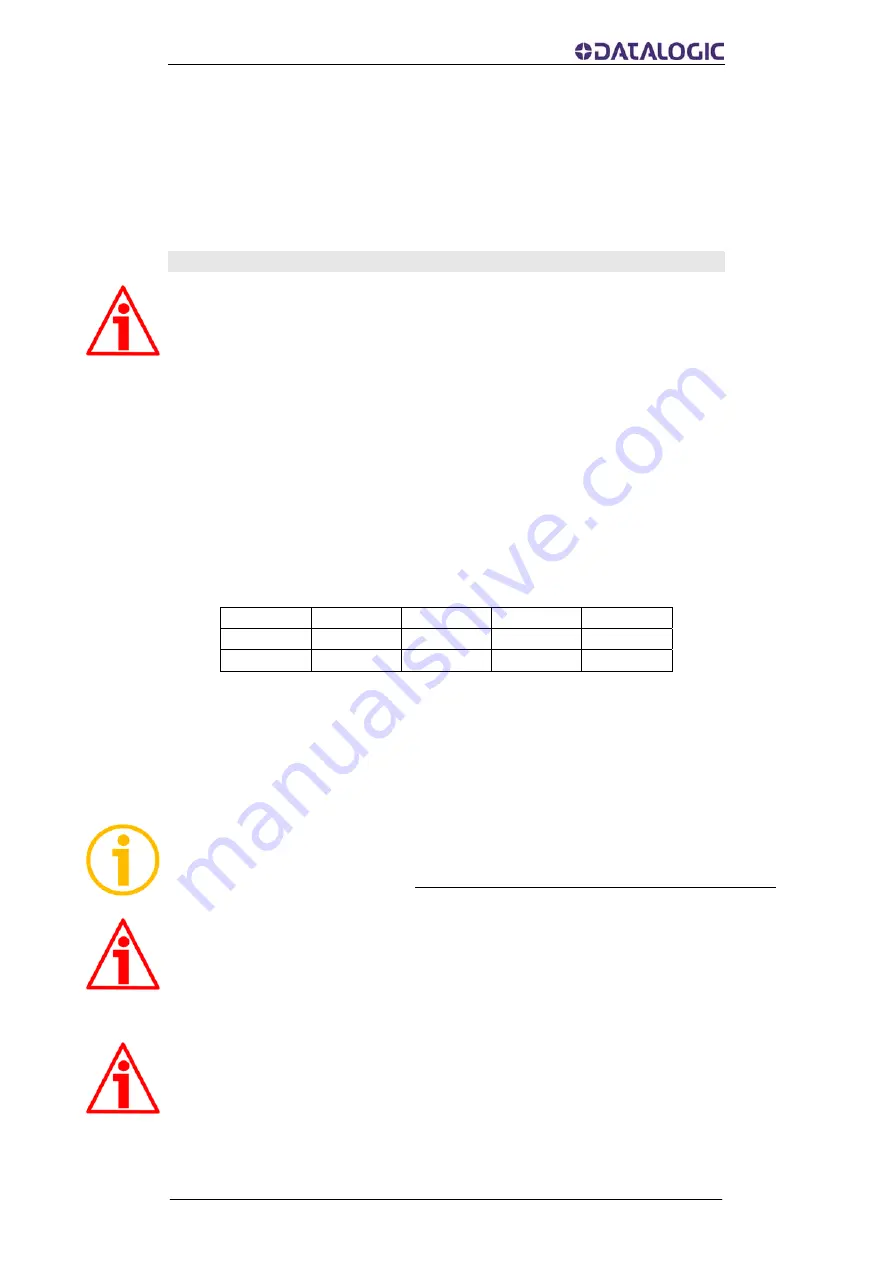
AMT58x-PB Profibus®
34
As you can see, the encoder is required to carry out more than
93000 revolutions, this cannot be as the hardware number of
revolutions is, as stated, 4096. When this happens, the encoder falls
into an error signalling the faulty condition through the diagnostic
LEDs (see on page 13).
6.4.3 Bytes 13 … 16
Total resolution
WARNING
You can set a new values next to this
Total resolution
item only if
Class 2 functionality
= ENABLED; if
Scaling function
= ENABLED the
set resolution value is enabled and used by the encoder; on the
contrary, if
Scaling function
= DISABLED you are allowed to set a
new resolution value, however it is not enabled even if sent to the
encoder: the encoder still goes on using the default value uploaded
from the GSD file, NOT the new entered value, until you enable the
Scaling function
See the section section “6.4.1. Byte 10 – Operating
parameters”.
This parameter is intended to set the number of distinguishable steps
over the total measuring range. The total resolution of the encoder
results from the product of
Counts per revolution
by Number of
revolutions.
Byte 13 14 15 16
Bit 31-24
23-16 15-8 7-0
Data 2
31
to 2
24
2
23
to 2
16
2
15
to 2
8
2
7
to 2
0
You are allowed to set any integer value less than or equal to the
Hardware total resolution. However we suggest setting a value that is
a power of 2.
Default = 16777216 (min. = 1, max. = 33554432) for AMT58 multiturn
encoder
NOTE
Please note that
Number of revolutions is:
Total resolution
Counts per revolution
WARNING
If you set a value greater than the maximum allowed value (i.e.
greater than the Hardware total resolution value), the encoder falls
into an error signalling the faulty condition through the diagnostic
LEDs (see on page 13).
WARNING
When you set a new value next to the
Total resolution
item, please
always check also the
Counts per revolution
item value and be sure
that the resulting number of revolution complies with the Hardware
number of revolutions of the device.
Summary of Contents for AMT58 Series
Page 1: ......
Page 8: ......
Page 13: ...AMT58x CB CANopen 5 3 1 3 Fissaggio con flangia codice ST 58 FLNG ...
Page 52: ......
Page 55: ...Subject index ...
Page 62: ...AMT58x PB Profibus 5 3 1 3 Installation using a flange code ST 58 FLNG ...
Page 101: ......
Page 102: ......
Page 109: ......
Page 114: ...AMT58x EC EtherCAT 5 3 1 3 Installation using a flange code ST 58 FLNG ...
Page 166: ......
Page 167: ...AMT58 PN INSTRUCTION MANUAL Absolute Encoders ...
Page 180: ...LIST OF ABBREVIATIONS xiv AMT58 PN ...
Page 221: ...TO TECHNOLOGY OBJECTS INSTRUCTION MANUAL 41 Figure 28 TO encoder enabled ...
Page 231: ...INSTRUCTION MANUAL 51 ...
Page 265: ...NORMAL OPERATION DIAGRAM INSTRUCTION MANUAL 85 NORMAL OPERATION DIAGRAM ...
Page 266: ...ENCODER STATE MACHINE 86 AMT58 PN PRESET DIAGRAM ...
Page 267: ...PARKING SENSOR DIAGRAM INSTRUCTION MANUAL 87 PARKING SENSOR DIAGRAM ...
Page 269: ...ERROR DIAGRAM INSTRUCTION MANUAL 89 Acknowledgment of not acknowledgeable sensor error ...
Page 284: ......
Page 285: ......
Page 287: ......
Page 294: ......
Page 299: ...AMT58x CB CANopen 5 3 1 3 Installation using a flange code ST 58 FLNG ...
Page 335: ......
Page 345: ...AMT58x DN DeviceNET 5 3 1 3 Installation using a flange code ST 58 FLNG ...
Page 380: ...AMT58x DN DeviceNET 40 Default 21h ...
Page 384: ...AMT58x DN DeviceNET 44 Default 00h ...
Page 394: ......
Page 404: ...AMT58x PB Profibus 5 3 1 3 Installation using a flange code ST 58 FLNG ...
















































