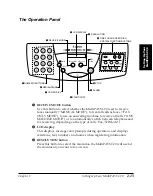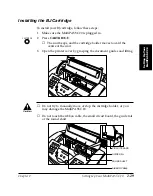Chapter 2
Setting Up Your MultiPASS C20
2-19
Setting Up Your
MultiPASS C20
Attaching the Output Tray Extension
The output tray extension catches printed pages as they come out of the
MultiPASS C20’s output tray.
The ends of the metal support fit into the slots on the output tray, as
shown below. To install it, squeeze the ends of the support toward each
other, insert them into the slots, and gently release them.
Summary of Contents for MultiPASS C20
Page 1: ......
Page 12: ...xii Preface ...
Page 164: ...4 12 Scanning Documents and Making Copies Chapter 4 ...
Page 174: ...5 10 Printing from Your PC Chapter 5 ...
Page 226: ...7 18 Maintaining Your MultiPASS C20 Chapter 7 ...
Page 277: ......