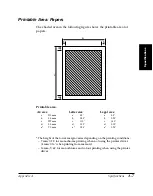7-10
Maintaining Your MultiPASS C20
Chapter 7
6.
Peel the foil off of the new BJ cartridge’s protective packaging, and
remove the cartridge.
7.
Pull the orange cap off of the cartridge’s print head, then remove the
orange tape.
N
Discard the cap and tape immediately. Never attempt to re-attach the
cap or tape to the print head, or you can adversely affect the ink’s colour
and flow.
Ink
Ca
rtrid
ge
BC
l-2
1
Ma
de
in
Jap
an
Co
lor
Ink
Ca
rtrid
ge
BC
l-2
1
Ma
de
in
Jap
an
Bla
ck
M
ad
e in
Ja
pa
n
Co
lor B
J
Ca
rtrid
ge
BC
-2
1
Ink
Ca
rtrid
ge
BC
l-21
Ma
de
in
Jap
an
Co
lor
Ink
Ca
rtrid
ge
BC
l-21
Ma
de
in
Jap
an
Bla
ck
M
ad
e in
Ja
pa
n
Co
lor B
J
Ca
rtrid
ge
BC
-21
Summary of Contents for MultiPASS C20
Page 1: ......
Page 12: ...xii Preface ...
Page 164: ...4 12 Scanning Documents and Making Copies Chapter 4 ...
Page 174: ...5 10 Printing from Your PC Chapter 5 ...
Page 226: ...7 18 Maintaining Your MultiPASS C20 Chapter 7 ...
Page 277: ......