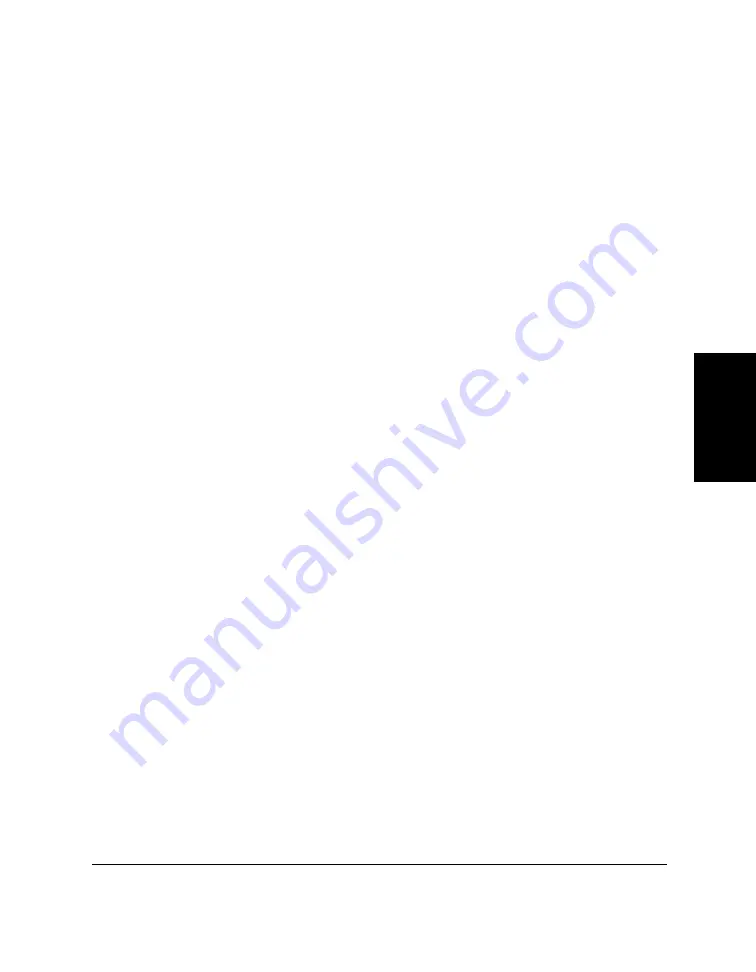
Chapter 3
Sending and Receiving Faxes
3-11
Sending and
Receiving Faxes
Automatic Speed Dialling
In addition to manual dialling, the MultiPASS C20 provides several
ways to dial fax numbers automatically.
❏
One-touch speed dialling:
Dial a fax number by pressing the one-
touch speed dialling button that the number is assigned to.
❏
Coded speed dialling:
Dial a fax number by pressing the
CODED
DIAL
button followed by the two-digit code assigned to that fax
number.
❏
Group dialling:
Send a fax to a pre-defined group of fax numbers.
(The numbers must already be stored as one-touch speed dialling
numbers or coded speed dialling numbers.)
❏
PC dialling:
Dial a fax number from your PC using the MultiPASS
Desktop Manager for Windows software.
Summary of Contents for MultiPASS C20
Page 1: ......
Page 12: ...xii Preface ...
Page 164: ...4 12 Scanning Documents and Making Copies Chapter 4 ...
Page 174: ...5 10 Printing from Your PC Chapter 5 ...
Page 226: ...7 18 Maintaining Your MultiPASS C20 Chapter 7 ...
Page 277: ......






























