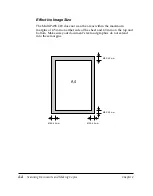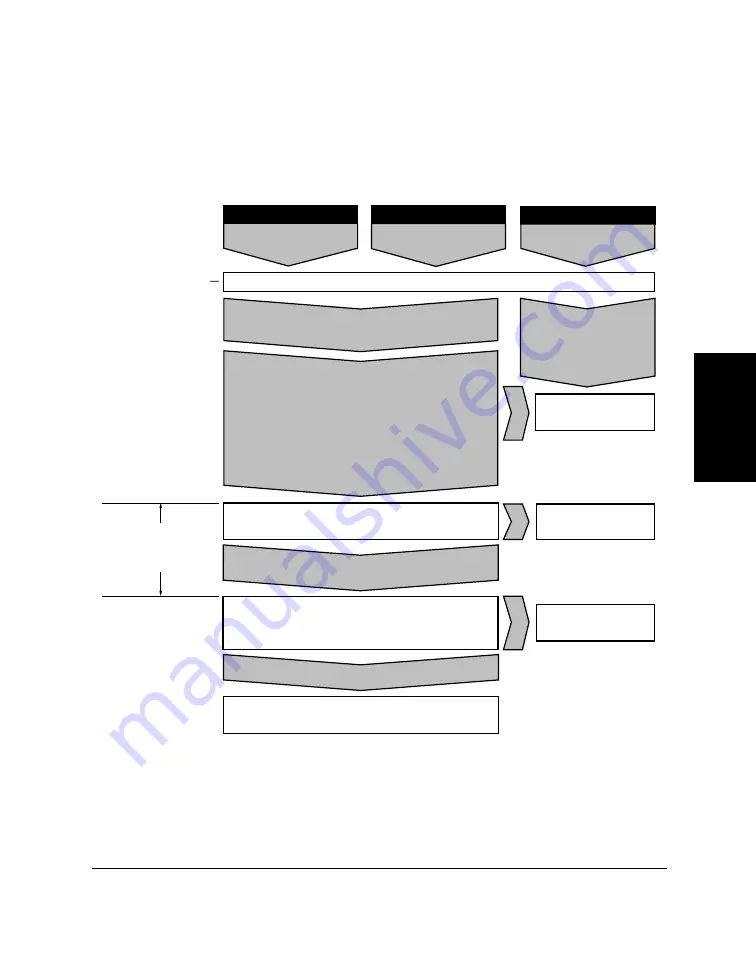
Chapter 3
Sending and Receiving Faxes
3-45
Sending and
Receiving Faxes
Receiving Faxes and Phone Calls Automatically:
Fax/Tel Mode
In Fax/Tel Mode, the MultiPASS C20 monitors all incoming calls to see
whether the call is from another fax machine or from a telephone:
❏
If the call is from a fax machine, the MultiPASS C20 receives the fax
automatically.
*
The Outgoing Message feature is only available in Australia.
Telephone
Fax
Fax
Sending document
manually
Sending document
automatically
C20 answers without ringing
C20 listens for FAX TONE
(For 8 sec.)
FAX TONE
detected
FAX TONE is not detected
Document received
automatically.
C20 starts ringing
Pick up the
handset to talk.
If you do not pick up the handset
(within 22 seconds)
F/T SW ACTION
Choose between:
Receive (factory default setting) and Disconnect
DISCONNECT
RECEIVE
(Factory default setting)
(FAX TONE is detected
and the C20 switches
to receive mode.)
C20 disconnects the
call.
F/T RING TIME
(Factory default
setting = 22 sec.)
Telephone charges
begin for caller.
Type of call
OUTGOING MESSAGE*
“You are connected. Please hold.”
Summary of Contents for MultiPASS C20
Page 1: ......
Page 12: ...xii Preface ...
Page 164: ...4 12 Scanning Documents and Making Copies Chapter 4 ...
Page 174: ...5 10 Printing from Your PC Chapter 5 ...
Page 226: ...7 18 Maintaining Your MultiPASS C20 Chapter 7 ...
Page 277: ......