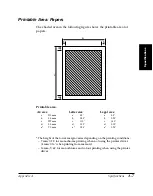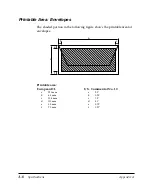Chapter 7
Maintaining Your MultiPASS C20
7-11
Maintaining Your
MultiPASS C20
8.
Hold the cartridge so that its label faces outward, tilt it slightly
forward and to the right. Slide it into the cartridge holder.
9.
Make sure the cartridge is pressed against the back of the holder,
then lower the green lock lever completely. The BJ cartridge is now
locked into position.
C
Do not manually move the mechanism that houses the BJ cartridge or
you will damage the unit.
10. Close the printer cover, then press
CARTRIDGE
.
❑
The MultiPASS C20 beeps twice, and the cartridge holder
moves to its home position on the right side of the unit.
Ink
Cartridge
BC
l-2
1
Co
lo
r
Made in
Japan
In
k
C
artr
id
ge
B
C
l-21
B
lac
k
Made in
Japan
In
k
C
artridg
e
B
C
l-
21
C
o
lo
r
M
ad
e
in
Ja
pa
n
In
k
C
a
rtr
id
g
e
B
C
l-2
1
B
la
c
k
Made in
Japan
DO NOT TOUCH THE
RIBBON CABLE
DO NOT TOUCH THE
GUIDE RAIL
DO NOT TOUCH THE
ROUND SHAFT
CARTRIDGE
Summary of Contents for MultiPASS C20
Page 1: ......
Page 12: ...xii Preface ...
Page 164: ...4 12 Scanning Documents and Making Copies Chapter 4 ...
Page 174: ...5 10 Printing from Your PC Chapter 5 ...
Page 226: ...7 18 Maintaining Your MultiPASS C20 Chapter 7 ...
Page 277: ......