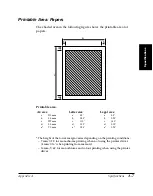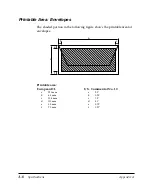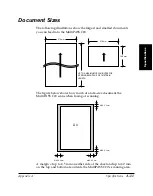B-8
Options
Appendix B
q
R (RECALL) Button and ETH/TLB Switch
This button can be used when the handset is connected to a PABX or
a System ‘X’ exchange. The
R
(
RECALL
) button is used to obtain a
second line to the PABX while holding the original line (for example,
when transferring a call from one extension to another or when using
some of the new features of the System ‘X’ exchange*). See your
PABX user guide, or contact your service provider** for details. See
also page 3-34 of this user’s guide.
This telephone has two methods of recall:
❏
EARTH (ETH): EARTH LOOP RECALL
❏
BREAK (TLB): TIMED BREAK RECALL
Use the ETH/TLB switch to select the recall method you wish to use.
w
Ringer Switch
The ringer switch allows you to select the ring volume of the handset
for incoming calls. Set to HI or LO according to your preference.
For Type A, you can also select OFF.
e
TONE/PULSE Switch
The handset is designed to operate on both Multi-Frequency (Tone)
and Loop Disconnect (Pulse) telephone lines.
The
TONE/PULSE
switch enables you to switch from tone dialling to
pulse dialling or vice versa. Contact your service provider** for
further information.
Type A: Use a pointed instrument to set this switch to P (pulse
dialling) or T (tone dialling).
Type B: Use a pointed instrument to set this switch to LD (pulse
dialling) or MF (tone dialling).
r
Numeric Buttons
Use the numeric buttons to dial the the number of the party you
wish to call.
and # Buttons (Type B)
These buttons can be used with tone dialling. See your PABX user
guide, or contact your service provider** for details.
* System ‘X’ exchange features include B.T. STAR SERVICES (UK only), THREE
WAY CALLING, and CALL WAITING.
** UK only: Service providers are either British Telecom, Kingston Upon Hull City
Council, Mercury Communications or your PABX supplier or maintainer.
Summary of Contents for MultiPASS C20
Page 1: ......
Page 12: ...xii Preface ...
Page 164: ...4 12 Scanning Documents and Making Copies Chapter 4 ...
Page 174: ...5 10 Printing from Your PC Chapter 5 ...
Page 226: ...7 18 Maintaining Your MultiPASS C20 Chapter 7 ...
Page 277: ......