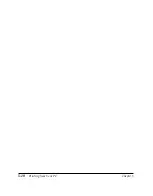Chapter 6
Troubleshooting
6-7
Tr
oubleshooting
3.
Remove the jammed page by pulling it in either direction.
N
If the paper does not pull out easily, do not force it. Contact your local
authorised Canon dealer or service centre.
4.
Gently push the operation panel shut until it clicks.
5.
Press
STOP
to clear the error message.
6.
If you have a multipage document, remove the entire document
from the Automatic Document Feeder (ADF), and reload it,
following the instructions in “Loading the Document” on page 4-5.
Summary of Contents for MultiPASS C20
Page 1: ......
Page 12: ...xii Preface ...
Page 164: ...4 12 Scanning Documents and Making Copies Chapter 4 ...
Page 174: ...5 10 Printing from Your PC Chapter 5 ...
Page 226: ...7 18 Maintaining Your MultiPASS C20 Chapter 7 ...
Page 277: ......