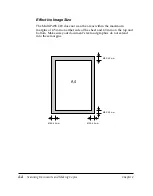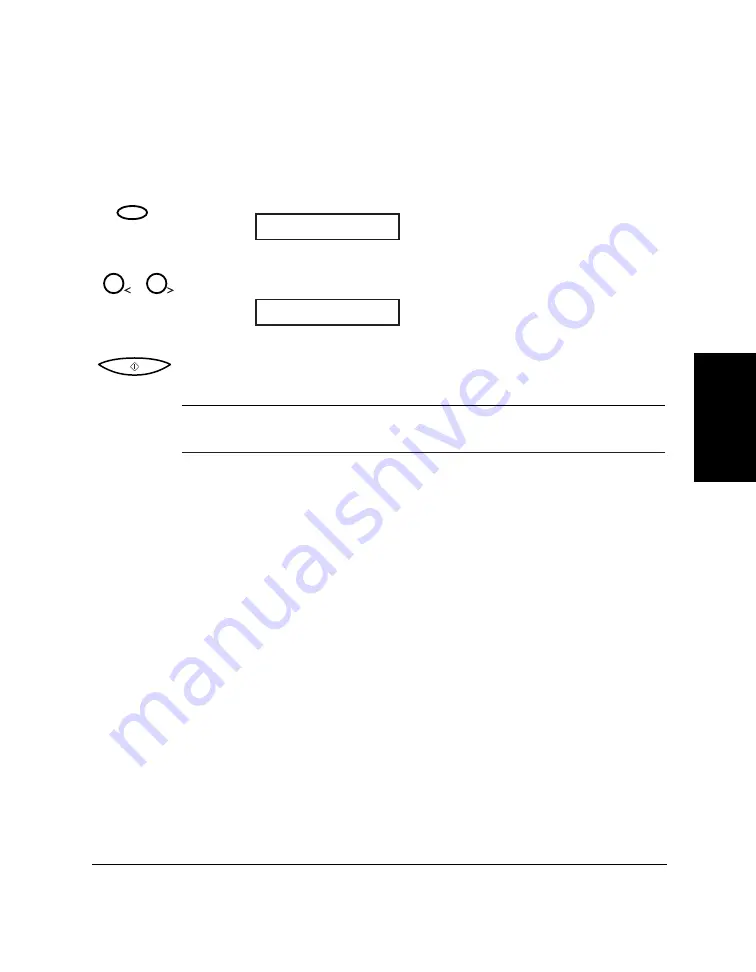
Chapter 3
Sending and Receiving Faxes
3-53
Sending and
Receiving Faxes
Printing Documents Stored in Memory
To print received faxes rather than transferring them to your PC, do not
turn on your PC and follow these steps:
1.
Press
FUNCTION
.
2.
Press
<
<
or
>
>
until FILE PRINT is displayed.
3.
Press
START/COPY
. The MultiPASS C20 then prints all received
faxes currently in memory.
N
When you print the fax, it is erased from memory and can no longer be
transferred to the PC.
FILE PRINT
FUNCTION
FUNCTION
1
2
Summary of Contents for MultiPASS C20
Page 1: ......
Page 12: ...xii Preface ...
Page 164: ...4 12 Scanning Documents and Making Copies Chapter 4 ...
Page 174: ...5 10 Printing from Your PC Chapter 5 ...
Page 226: ...7 18 Maintaining Your MultiPASS C20 Chapter 7 ...
Page 277: ......