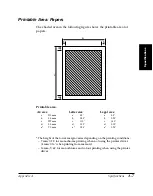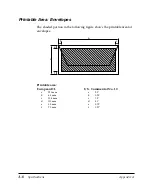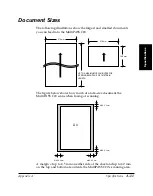7-14
Maintaining Your MultiPASS C20
Chapter 7
N
The colour ink tank is on the left, and the black ink tank is on the right.
4.
Remove the empty ink tank by grasping the tab on the top of the
empty tank and pulling forward to release it. Then lift out the ink
tank from the BJ cartridge.
5.
Dispose of the ink tank properly.
❑
You may want to place it in a plastic bag to keep any residual
ink from spilling.
In
k
C
art
rid
ge
B
C
l-21
B
lac
k
Made in
Japan
In
k
C
ar
tri
d
g
e
BCl-21
Color
M
ad
e
in
Ja
pa
n
DO NOT TOUCH
THE GUIDE RAIL
DO NOT TOUCH
THE ROUND SHAFT
DO NOT TOUCH
THE RIBBON CABLE
Ink
Cartridge
BCl-21
Color
Made in
Japan
Ink
Cartridge
BCl-21
Black
Made in
Japan
Color BJ
Cartridge
BC-21
Made in Japan
Color Slot
Black Slot
BCI–21 COLOUR
INK TANK
BCI–21 BLACK
INK TANK
Summary of Contents for MultiPASS C20
Page 1: ......
Page 12: ...xii Preface ...
Page 164: ...4 12 Scanning Documents and Making Copies Chapter 4 ...
Page 174: ...5 10 Printing from Your PC Chapter 5 ...
Page 226: ...7 18 Maintaining Your MultiPASS C20 Chapter 7 ...
Page 277: ......