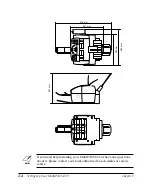Chapter 1
Introducing the MultiPASS C20
1-7
Introducing the
MultiPASS C20
Copier Features
Up to 99 copies
The MultiPASS C20 can make up to 99 copies of a document at a time, at
a rate of up to three copies per minute.
360-dpi resolution
The MultiPASS C20 copies documents using a high resolution of
360 dpi.
Copy reduction
The MultiPASS C20 can reduce copies to 70%, 80%, or 90% of their
original size. This lets you copy legal-size documents onto A4-size
paper, for example.
Telephone Features
Automatic dialling
The MultiPASS C20’s three automatic dialling methods (one-touch
speed dialling, coded speed dialling, and group dialling) can be used to
store phone and fax numbers, for easy and efficient calling.
Connection for the optional handset, extension telephone, or
answering machine
Connecting the optional handset or an extension phone to the
MultiPASS C20 lets you use it to make and receive normal telephone
calls. In addition, connecting an answering machine allows you to
receive faxes and phone messages while you are away from your desk.
Point-and-click dialling
The MultiPASS Desktop Manager enables you to select a phone number
and dial directly from your PC’s screen with a simple click of the mouse.
Summary of Contents for MultiPASS C20
Page 1: ......
Page 12: ...xii Preface ...
Page 164: ...4 12 Scanning Documents and Making Copies Chapter 4 ...
Page 174: ...5 10 Printing from Your PC Chapter 5 ...
Page 226: ...7 18 Maintaining Your MultiPASS C20 Chapter 7 ...
Page 277: ......