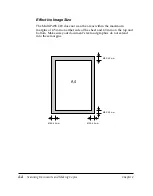4-2
Scanning Documents and Making Copies
Chapter 4
Scanning Documents
The first step in scanning a document is to load the document into the
MultiPASS C20’s Automatic Document Feeder (ADF). You can then use
the MultiPASS Desktop Manager to scan documents and save the
scanned images as .TIF, .BMP, .PCX, or .DCX files. The MultiPASS C20
can also scan documents directly into any Windows application with a
TWAIN-compatible interface.
Once you have scanned the document, you can use the Desktop
Manager to view the document on your PC’s monitor, as well as save,
rotate, print, or copy it to the PC’s clipboard. You can also process the
scanned image using applications such as Adobe PageMaker
®
, Adobe
Photoshop
®
, Zsoft PhotoFinish
™
, and Caere WordScan
™
.
This chapter describes the types of documents you can scan and how to
load the documents for scanning. For instructions on faxing a scanned
document, see Chapter 3, “Sending and Receiving Faxes.” For
instructions on using the Desktop Manager to scan documents, see the
MultiPASS Desktop Manager for Windows
®
User’s Guide
. For information
on using other applications to scan documents or process images, refer
to the application’s documentation.
Types of Documents You Can Scan
The documents you load into the Automatic Document Feeder (ADF)
must meet these requirements:
Size:
• Maximum: 216
×
1000 mm
• Minimum: 88.9
×
63.5 mm
Quantity:
• Up to 20 A4-size, 20 letter-size, or 10 legal-size pages
(1 page for sizes other than these)
Thickness:
• 0.08–0.13 mm
(For pages thicker than this, load one page at a time)
• All sheets should be of the same thickness.
Weight:
• 75–90 g/m
2
• All sheets should have the same weight.
Summary of Contents for MultiPASS C20
Page 1: ......
Page 12: ...xii Preface ...
Page 164: ...4 12 Scanning Documents and Making Copies Chapter 4 ...
Page 174: ...5 10 Printing from Your PC Chapter 5 ...
Page 226: ...7 18 Maintaining Your MultiPASS C20 Chapter 7 ...
Page 277: ......