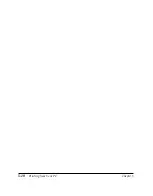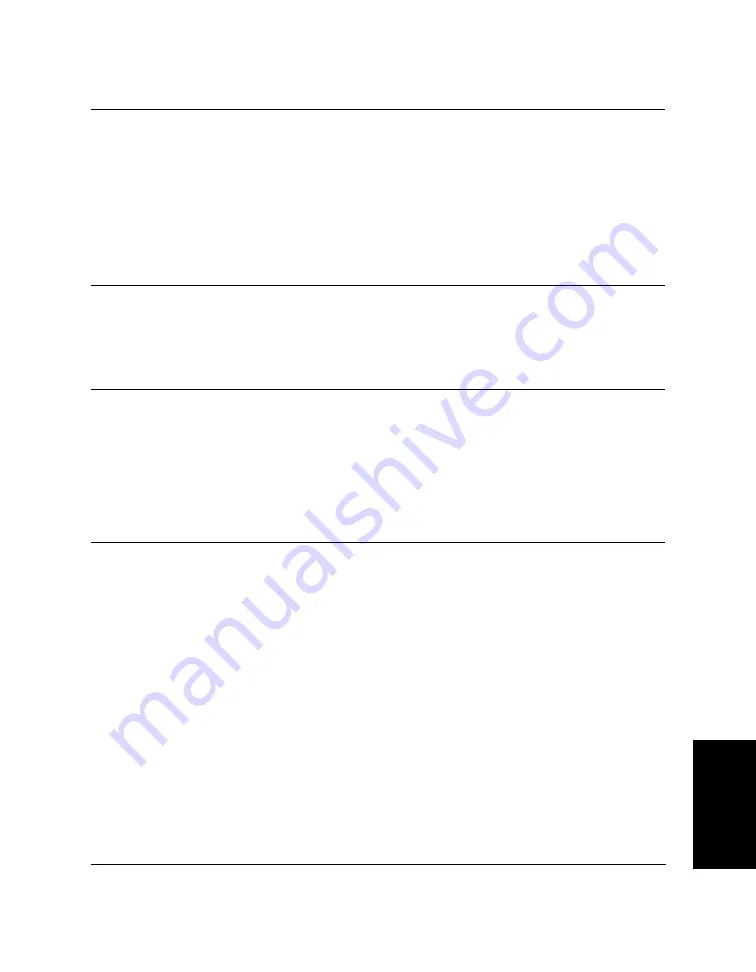
Chapter 6
Troubleshooting
6-11
Tr
oubleshooting
Problem
Possible cause
Solution
The BJ cartridge moves, The BJ cartridge or an ink
Make sure the BJ cartridge
but no print appears
tank may not be
and any ink tanks are
on the paper
installed properly.
properly installed. See page
2-29.
The BJ cartridge may
Clean the print head.
need cleaning.
See page 7-5.
An ink tank may be
Replace empty ink tanks
empty.
as needed. See page 7-13.
The MultiPASS C20
The print head may have
You do not need to do
suspends printing after
become too hot. If this
anything. Allow the
each line
happens, the MultiPASS C20
MultiPASS C20 to finish
slows down to cool the print
the current print job and
head.
then let it sit awhile to cool.
Your PC indicates a
A device time-out occurs
Make sure the MultiPASS
device time-out
when the PC sends data to
C20 is plugged in, and that
the MultiPASS C20, but the
its interface cable is securely
MultiPASS C20 does not
attached to the MultiPASS
respond. The MultiPASS C20 C20 and the PC. Clear any
may be unplugged, not
paper jams, and make sure
connected to the PC,
paper is loaded properly in
or have a paper jam.
the sheet feeder.
The printed output is
There may be a communica-
Make sure the PC and the
not what you expected
tion problem between the
application are configured
MultiPASS C20 and your PC. correctly for communicating
with the MultiPASS C20.
See the
MultiPASS Desktop
Manager for Windows
®
User’s
Guide
.
The interface cable may not
Check the interface cable’s
be securely connected to the connections. See page 2-20.
MultiPASS C20 and the
computer.
The interface cable may not
Make sure you are using a
be the correct type.
bi-directional parallel
interface cable.
See page 2-20.
Summary of Contents for MultiPASS C20
Page 1: ......
Page 12: ...xii Preface ...
Page 164: ...4 12 Scanning Documents and Making Copies Chapter 4 ...
Page 174: ...5 10 Printing from Your PC Chapter 5 ...
Page 226: ...7 18 Maintaining Your MultiPASS C20 Chapter 7 ...
Page 277: ......