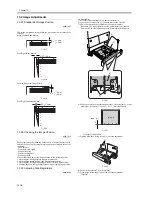Chapter 13
13-32
solenoid. Or, mark the position for the solenoid by drawing a line on the
support plate with a scriber.
When mounting the solenoid on its own, be sure to secure it in its
original position.
F-13-71
13.8.10 Adjusting the Position of the Reversing
Flapper Solenoid (SL8)
0009-5546
1) Adjust the potion of the so-lenoid so that the drive lever [1] is pushed
fully when the solenoid turns on (i.e., when the plunger is drawn).
F-13-72
13.8.11 Attaching the Side Guide Timing Belt in the
Manual Feed Tray Assembly
0009-5540
1) Butt the rack plate [1] of the manual feed tray against section A (open
state).
2) Move the slide volume in the direction of B, and attach the timing belt
[2] onto the pulley [3].
F-13-73
13.8.12 Adjusting the Position of the Lifter Motor
M20 (M21) of the Cassette 3 (cassette 4)
0009-5545
1) While keeping the lifter motor M20 (M21) [1] to the right, tighten the
screw [2] temporarily.
F-13-74
2) Set the cassette 3 (cassette 4) in the machine without paper.
3) Check to make sure that the lifter drive gear [1] is engaged with the
lifter motor gear [2] from the right side of the machine; then, check
also to make sure that the lifter drive gear is fully away from the lifter
gear when the release button [3] of the cassette 3 (cassette 4) is
pressed halfway.
The expression "pressing the release button halfway" means the
following:
- The separation roller moves down.
- The cassette is about to slide out.
F-13-75
4) If the filter drive gear is not fully away from the lifter motor gear,
move the left motor M20 (M21) [1] to the left, and press the release
button halfway once again to make a check.
F-13-76
5) Fully tighten the two screws of the lifter motor M20 (M21).
6) Mount back the removed parts, and turn on the machine.
7) Press the cassette release button under the following conditions, and
turn on the machine:
- the cassette contains no paper.
- the cassette contains about 550 sheets of paper.
[2]
[1]
[1]
[2]
A
B
[3]
[2]
[1]
[1]
[2]
[1]
[2]
[2]
[1]
Summary of Contents for iR5570 Series
Page 1: ...Mar 29 2005 Service Manual iR6570 5570 Series ...
Page 2: ......
Page 6: ......
Page 26: ...Contents ...
Page 27: ...Chapter 1 Introduction ...
Page 28: ......
Page 30: ......
Page 55: ...Chapter 2 Installation ...
Page 56: ......
Page 58: ...Contents 2 9 3 Mounting the Cassette Heater 2 34 ...
Page 98: ......
Page 99: ...Chapter 3 Basic Operation ...
Page 100: ......
Page 102: ......
Page 110: ......
Page 111: ...Chapter 4 Main Controller ...
Page 112: ......
Page 114: ......
Page 135: ...Chapter 5 Original Exposure System ...
Page 136: ......
Page 181: ...Chapter 6 Laser Exposure ...
Page 182: ......
Page 184: ......
Page 192: ......
Page 193: ...Chapter 7 Image Formation ...
Page 194: ......
Page 198: ......
Page 259: ...Chapter 8 Pickup Feeding System ...
Page 260: ......
Page 350: ......
Page 351: ...Chapter 9 Fixing System ...
Page 352: ......
Page 401: ...Chapter 10 External and Controls ...
Page 402: ......
Page 406: ......
Page 448: ......
Page 449: ...Chapter 11 MEAP ...
Page 450: ......
Page 452: ......
Page 455: ...Chapter 12 Maintenance and Inspection ...
Page 456: ......
Page 458: ......
Page 468: ......
Page 469: ...Chapter 13 Standards and Adjustments ...
Page 470: ......
Page 505: ...Chapter 14 Correcting Faulty Images ...
Page 506: ......
Page 508: ......
Page 537: ...Chapter 15 Self Diagnosis ...
Page 538: ......
Page 540: ......
Page 565: ...Chapter 16 Service Mode ...
Page 566: ......
Page 568: ......
Page 633: ...Chapter 17 Upgrading ...
Page 634: ......
Page 636: ......
Page 641: ...Chapter 17 17 5 F 17 4 HDD Boot ROM Flash ROM System Software ...
Page 646: ...Chapter 17 17 10 F 17 11 8 Click START F 17 12 ...
Page 675: ...Chapter 17 17 39 F 17 59 2 Select the data to download F 17 60 3 Click Start ...
Page 677: ...Chapter 18 Service Tools ...
Page 678: ......
Page 680: ......
Page 683: ...Mar 29 2005 ...
Page 684: ......