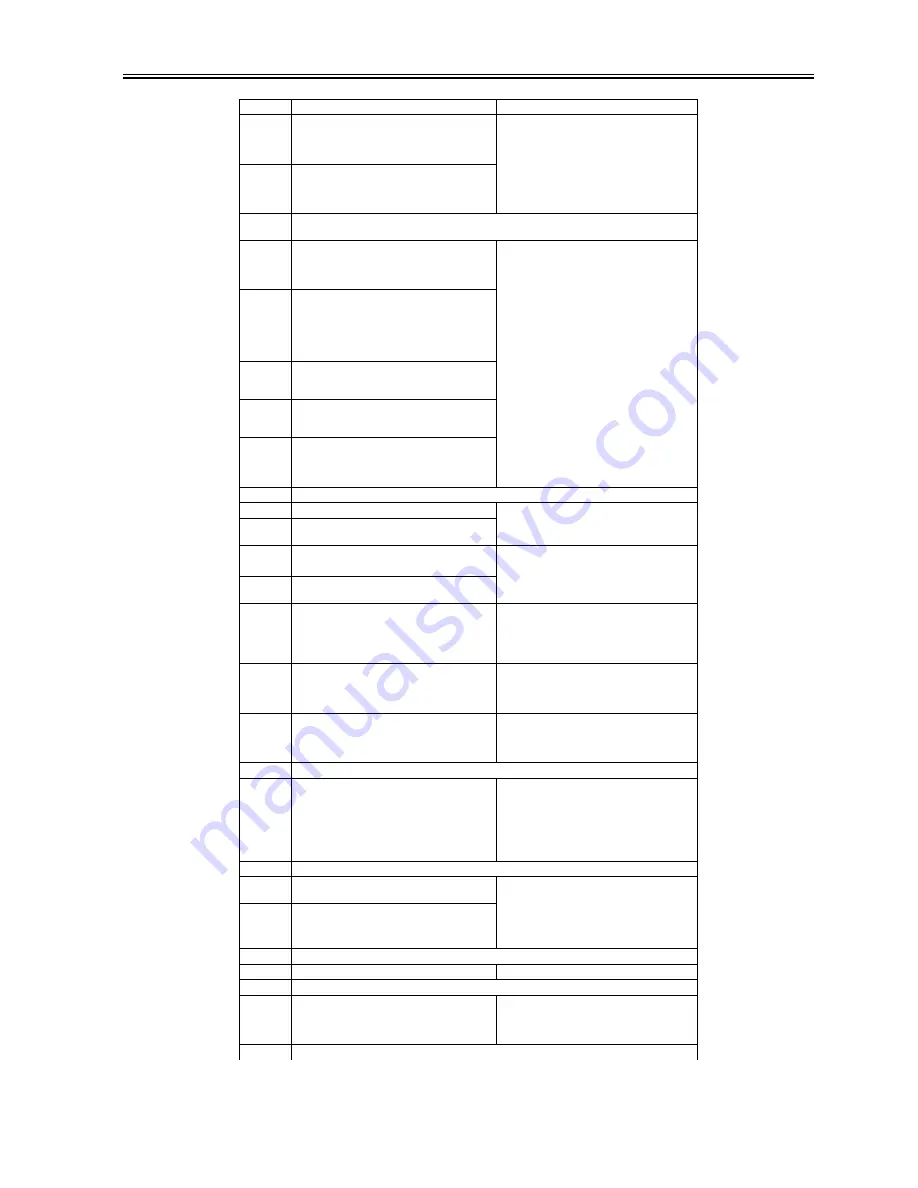
Chapter 15
15-11
0001 An error has occurred at time of NE controller
start-up.
The NE controller that was connected before
power-off is not connected at power-on.
- Check the connection of the cable.
0002 There is an IP error while the NE controller is in
operation.
The IPC may have an open circuit or the IPC
communication cannot be recovered.
E719
There is a fault in the coin vendor.
After correcting the fault, be sure to reset the error. (COPIER>FUNCTION>CLEAR>ERR)
0001 An error has occurred at time of coin vendor start-
up.
The coin vendor was connected before power-off,
but is not connected at power-on.
- Check the connector of the cable.
0002 An IPC error has occurred while the coin vendor is
in operation.
The IPC may have an open circuit, or the IPC
communication cannot be removed.
The pickup/delivery signal line has an open circuit.
An illegal connection has been detected.
0003 While a unit price is being obtained at start-up, an
error has occurred in the communication with the
coin vendor.
0011 An error has occurred at card reader start-up.
The card reader that was connected before power-
off is not connected at power-on.
0012 An IPC error has occurred while the card reader is
in operation.
The IPC may have an open circuit, or the IPC
communication cannot be recovered.
E730
There is a fault in the PDL software.
1001 There is an initialization error.
- Execute PDL resetting.
- Turn off and then on the main power.
100A An error has occurred that can be fatal to the
system (e.g., initialization error).
9004 There is a fault in the PAI communication with an
outside controller.
- Turn off and then back on the main power.
- Check the open I/F board and cable connection.
- Replace the external controller open I/F board.
- Replace the main controller PCB.
9005 There is a fault in video connection with an
external controller.
A006 absence of PDL response: there is no PDL response
because of a fault in or the absence of Subbootable.
- Execute PDL resetting.
- Turn off and then on the main power.
- Check the connection of the SURF board.
- Re-install the firmware.
- Replace the main controller PCB.
A007 There is a mismatch in version between the
machine control software and the PDL control
software.
- Execute PDL resetting.
- Turn off and then on the main power.
- Execute full formatting and install the system
software.
B013 The font data is corrupted.
- Turn off and then on the main power.
- Re-install the system software.
- Execute full formatting and install the system
software.
E732
There is a fault in the reader communication.
0001 There is a DDI-S communication error.
- Check the communication between the reader
unit and the main controller.
- Check the power supply of the reader unit.
(Check to see if initialization takes place at start-
up.)
- Replace the reader controller PCB, reader relay
PCB, or main controller PCB.
E733
There is a fault in the printer communication.
0000 The attempt at communication with the printer fails
at start-up.
- Check the connection of the cable between the
DC controller and the main controller.
- Check the power supply of the printer. (Check to
see if initialization takes place at start-up.)
- Replace the DC controller PCB or the main
controller PCB.
0001 There is a DDI-P communication error.
E740
There is a fault in the Ethernet board.
0002 The MAC address is illegal.
- Replace the main controller PCB.
E743
There is a fault in the DDI communication.
0000 An SCI error has occurred; the reception data is
faulty; a reception time-out error has occurred; a
SEQ time-out error has occurred
- Disconnect and then connect the connector
between the reader unit and the printer unit.
- Replace the cable, reader controller PCB, and
main controller PCB.
E744
There is a fault in the language file/boot ROM.
Code
Description
Remedy
Summary of Contents for iR5570 Series
Page 1: ...Mar 29 2005 Service Manual iR6570 5570 Series ...
Page 2: ......
Page 6: ......
Page 26: ...Contents ...
Page 27: ...Chapter 1 Introduction ...
Page 28: ......
Page 30: ......
Page 55: ...Chapter 2 Installation ...
Page 56: ......
Page 58: ...Contents 2 9 3 Mounting the Cassette Heater 2 34 ...
Page 98: ......
Page 99: ...Chapter 3 Basic Operation ...
Page 100: ......
Page 102: ......
Page 110: ......
Page 111: ...Chapter 4 Main Controller ...
Page 112: ......
Page 114: ......
Page 135: ...Chapter 5 Original Exposure System ...
Page 136: ......
Page 181: ...Chapter 6 Laser Exposure ...
Page 182: ......
Page 184: ......
Page 192: ......
Page 193: ...Chapter 7 Image Formation ...
Page 194: ......
Page 198: ......
Page 259: ...Chapter 8 Pickup Feeding System ...
Page 260: ......
Page 350: ......
Page 351: ...Chapter 9 Fixing System ...
Page 352: ......
Page 401: ...Chapter 10 External and Controls ...
Page 402: ......
Page 406: ......
Page 448: ......
Page 449: ...Chapter 11 MEAP ...
Page 450: ......
Page 452: ......
Page 455: ...Chapter 12 Maintenance and Inspection ...
Page 456: ......
Page 458: ......
Page 468: ......
Page 469: ...Chapter 13 Standards and Adjustments ...
Page 470: ......
Page 505: ...Chapter 14 Correcting Faulty Images ...
Page 506: ......
Page 508: ......
Page 537: ...Chapter 15 Self Diagnosis ...
Page 538: ......
Page 540: ......
Page 565: ...Chapter 16 Service Mode ...
Page 566: ......
Page 568: ......
Page 633: ...Chapter 17 Upgrading ...
Page 634: ......
Page 636: ......
Page 641: ...Chapter 17 17 5 F 17 4 HDD Boot ROM Flash ROM System Software ...
Page 646: ...Chapter 17 17 10 F 17 11 8 Click START F 17 12 ...
Page 675: ...Chapter 17 17 39 F 17 59 2 Select the data to download F 17 60 3 Click Start ...
Page 677: ...Chapter 18 Service Tools ...
Page 678: ......
Page 680: ......
Page 683: ...Mar 29 2005 ...
Page 684: ......



































